
2.3. Distributor Team Members: Accept the Invitation and Sign Up
This guide provides step-by-step instructions on how to accept an invitation and sign up as a team member for the Distributor Workspace.
Open the email you received from STEKSHIELD.
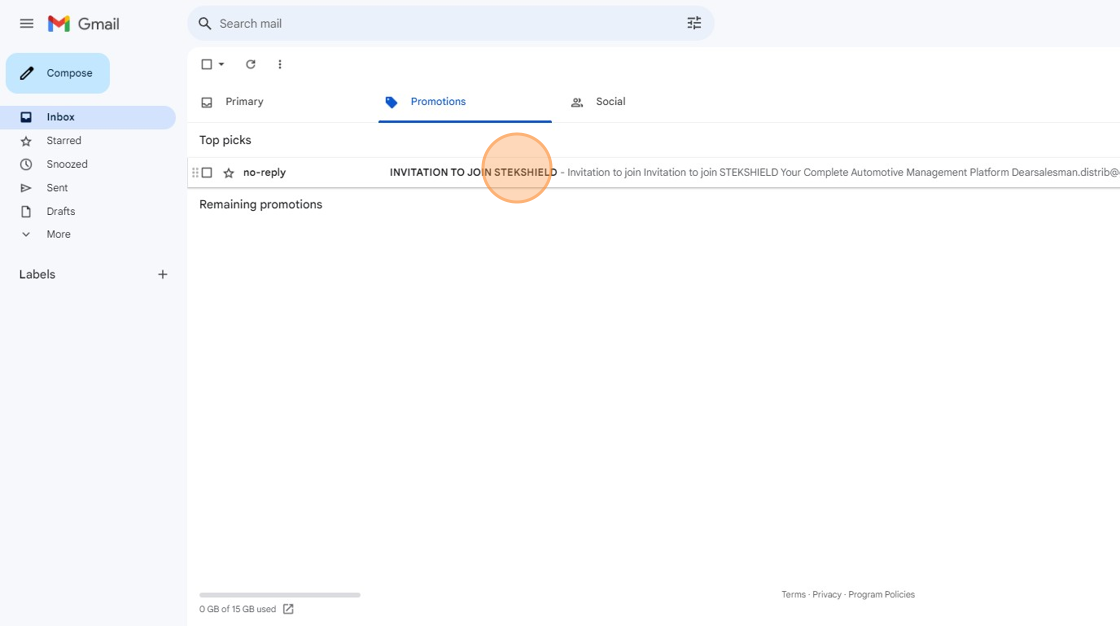
Click on the provided link. You will be redirected to the STEKSHIELD page.
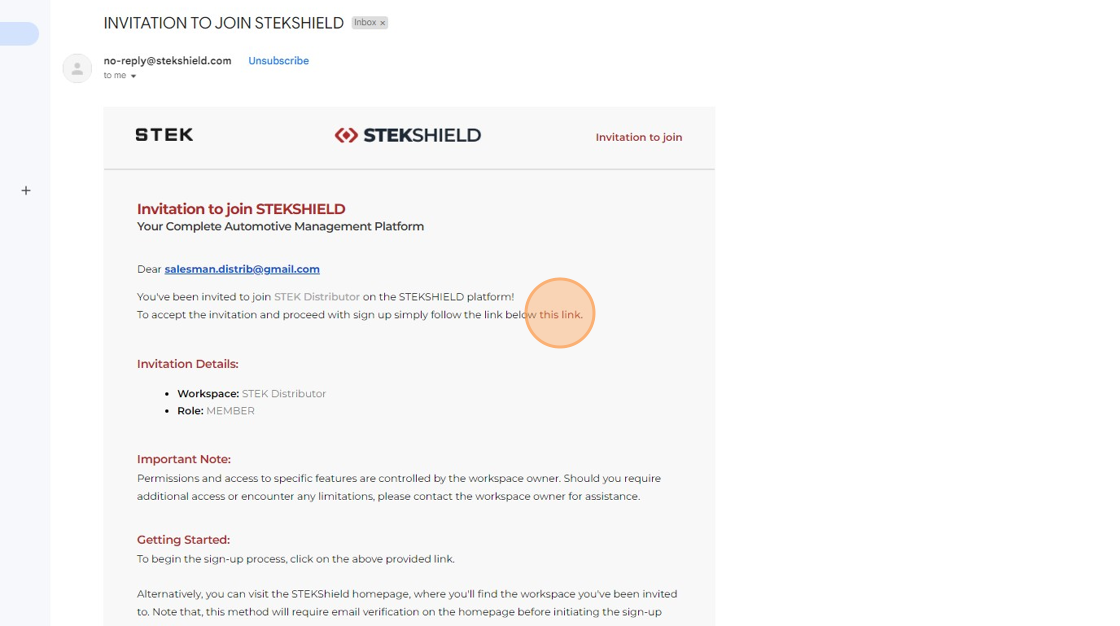
Click "Next"
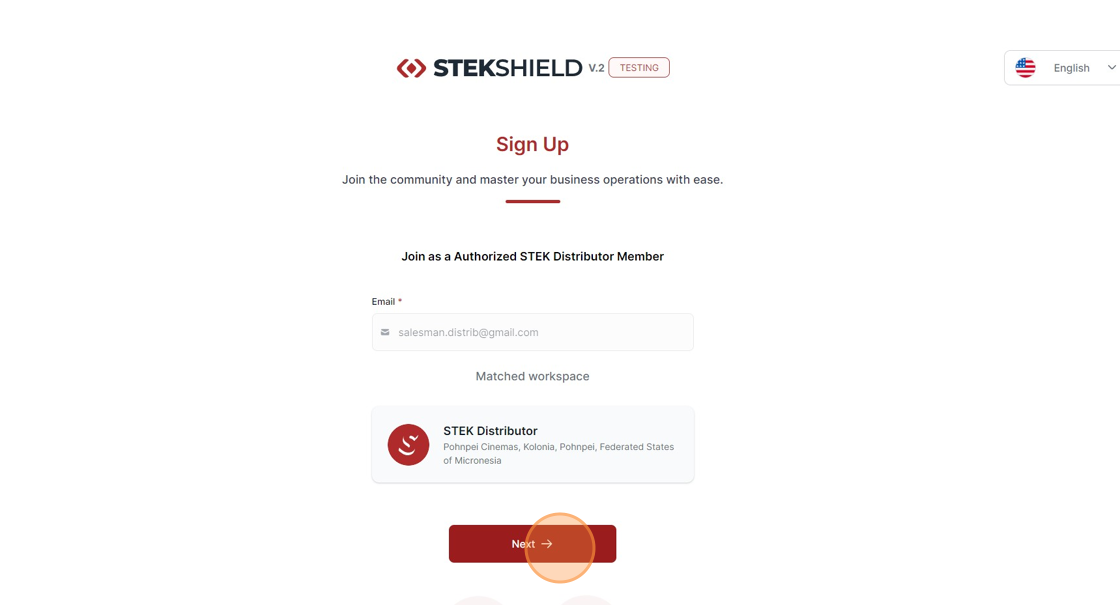
Fill in all the fields.

Click "Next"
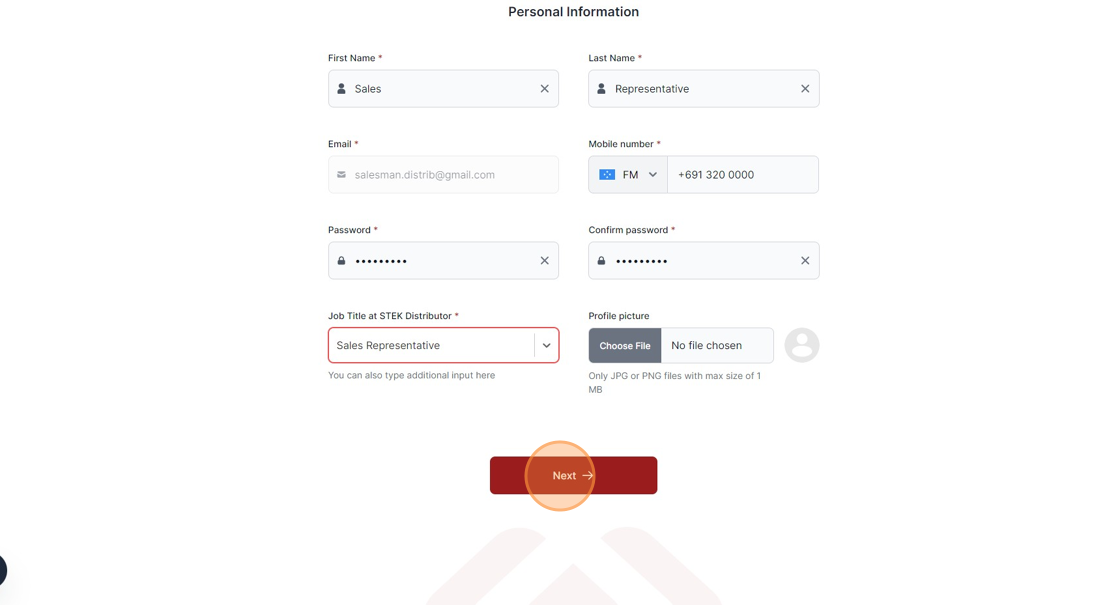
You have successfully completed the sign-up process and joined the Distributor Workspace.
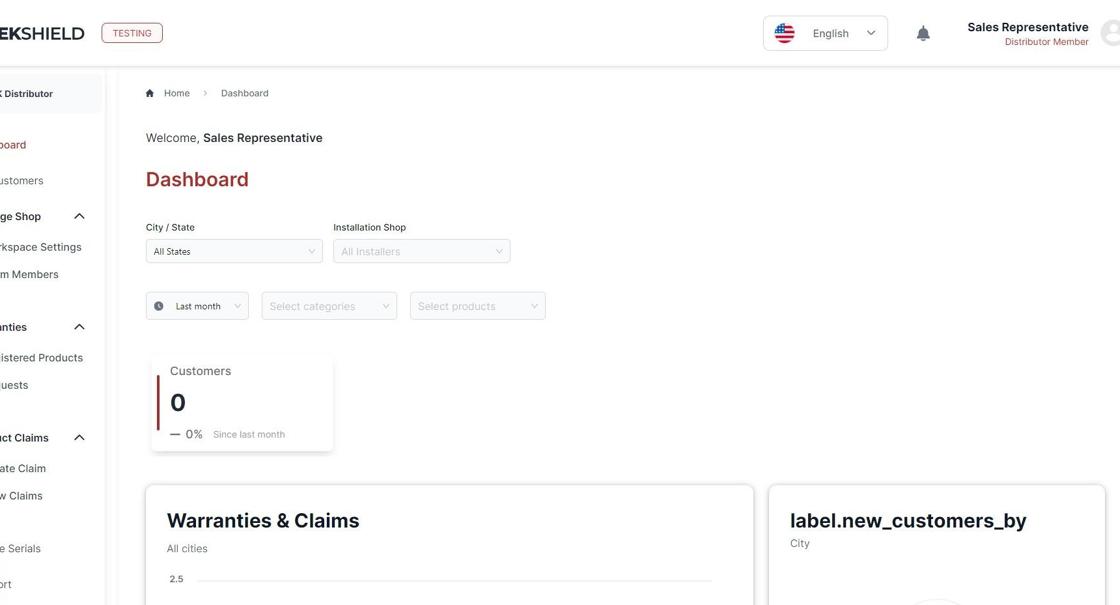
Navigate to the STEKSHIELD login page.
Click "Sign up"
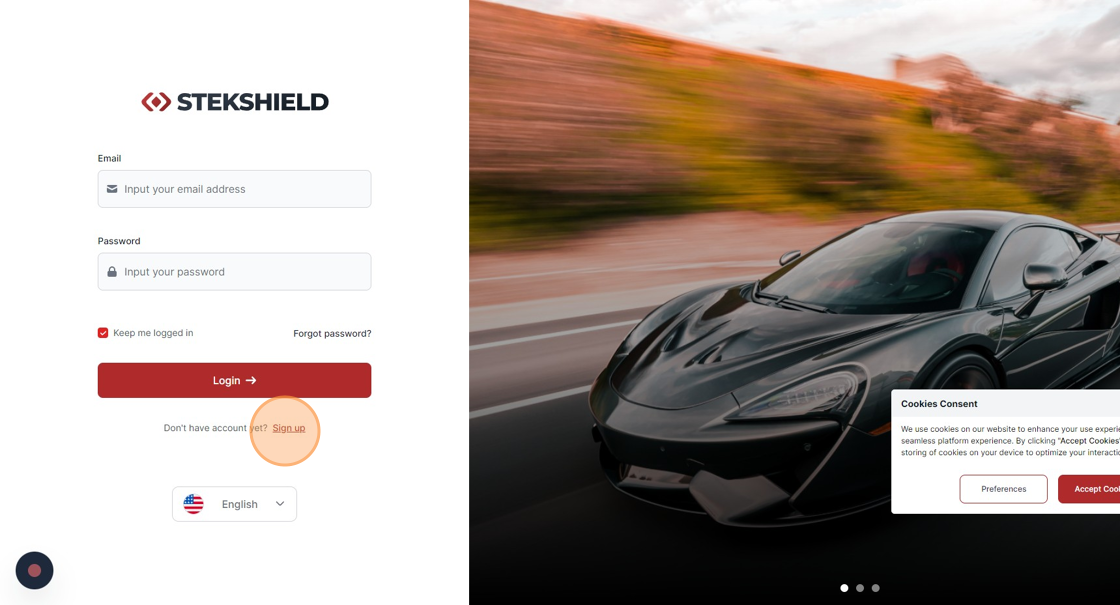
Click "Join as a distributor member"
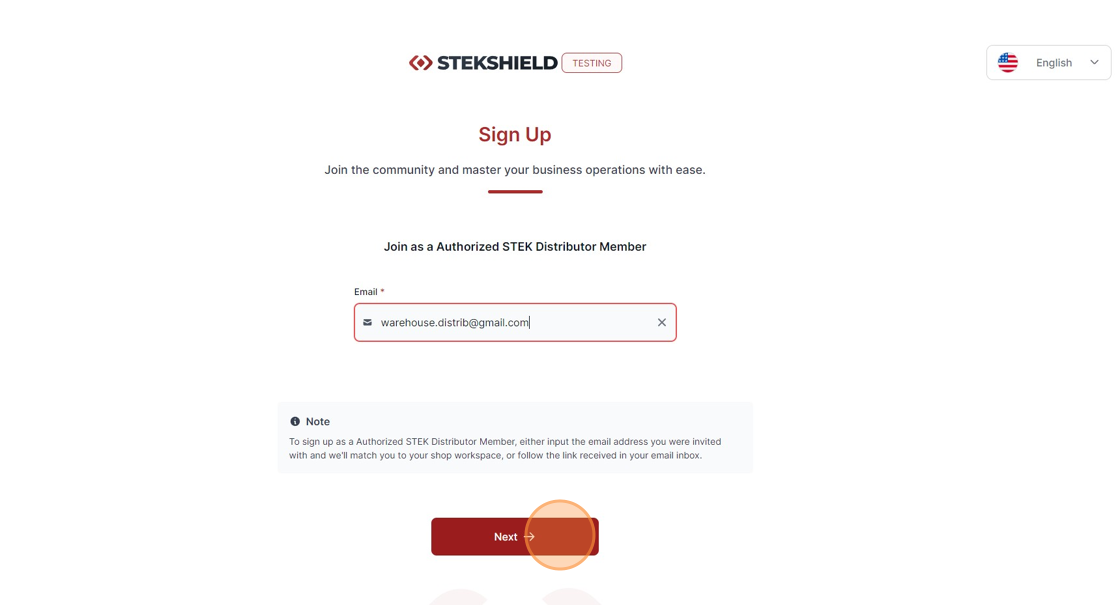
Enter the five-digit code sent to your email to verify your account.
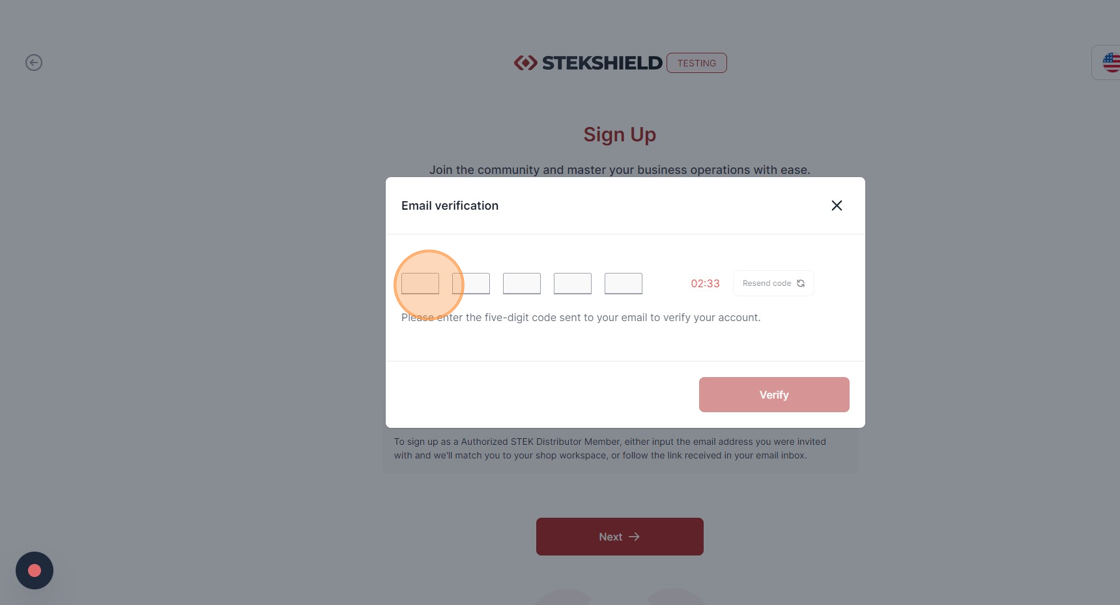
Click "Verify".
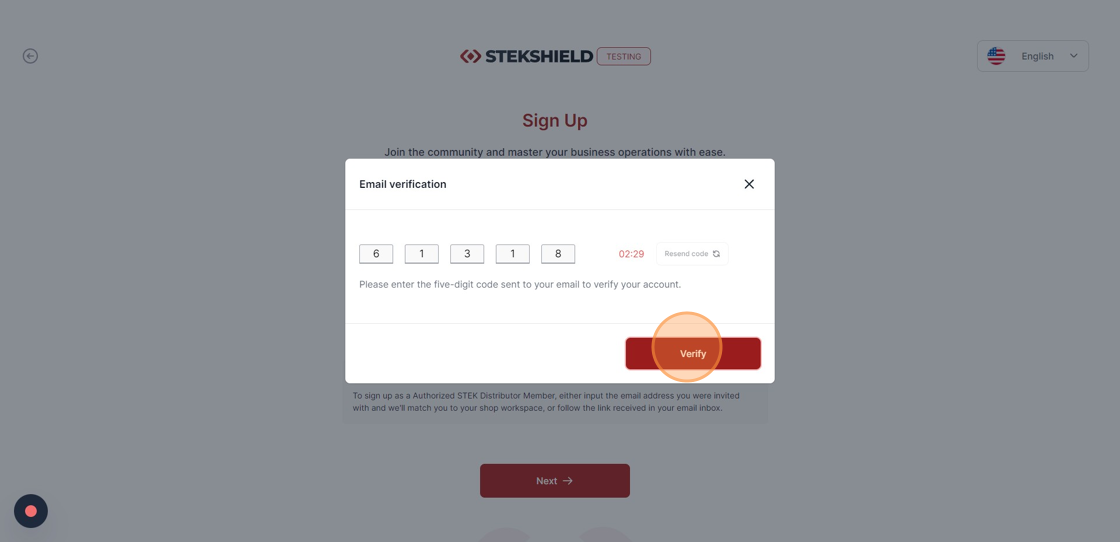
Click "Next".
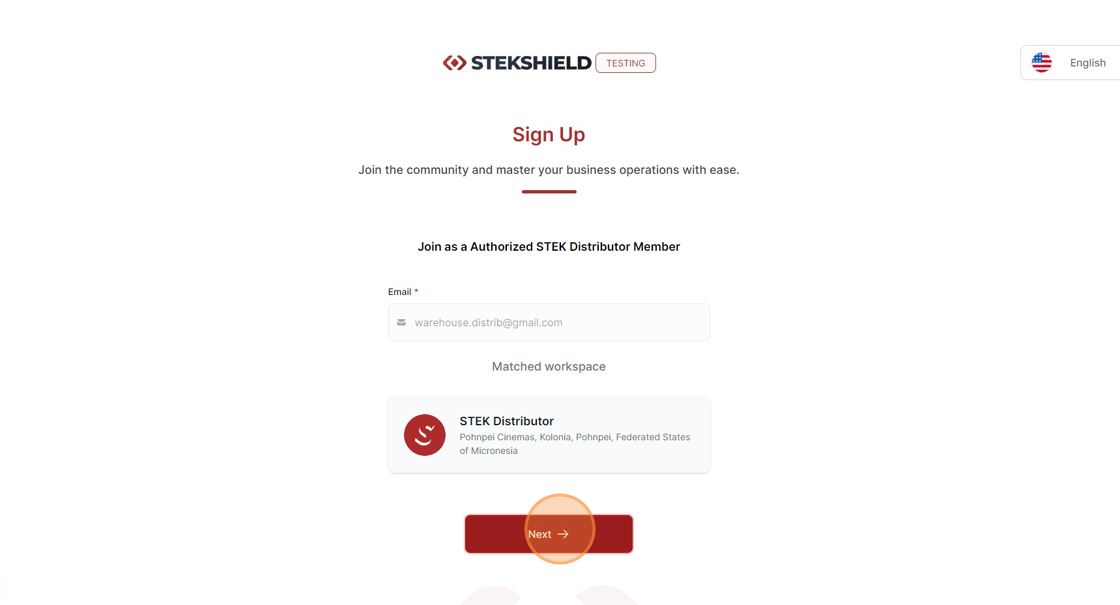
Fill in all the fields.

Click "Next"
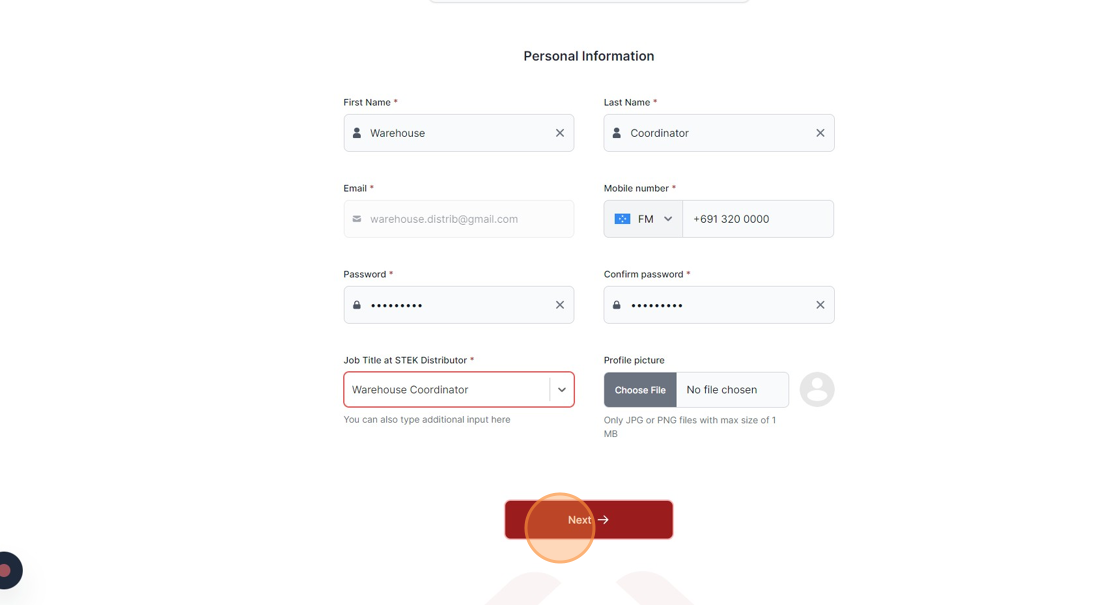
You have successfully completed the sign-up process and joined the Distributor Workspace.
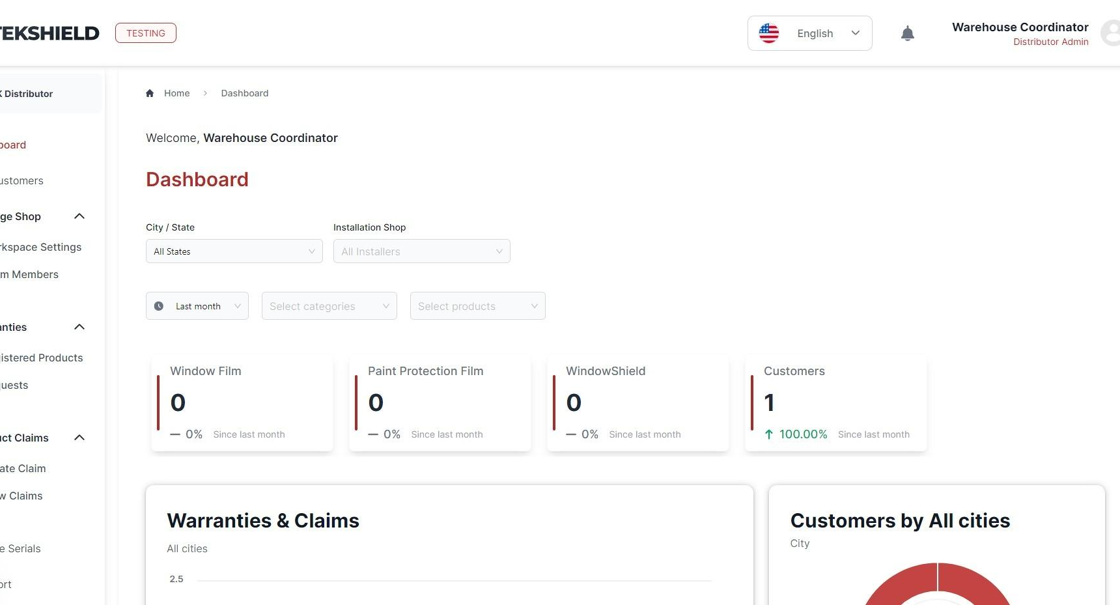
Was this article helpful?
That’s Great!
Thank you for your feedback
Sorry! We couldn't be helpful
Thank you for your feedback
Feedback sent
We appreciate your effort and will try to fix the article