
2.1. Distributor: Create Distributor Workspace
How to create workspace step-by-step guide
This guide explains the steps to create a distributor workspace on STEKshield. It is important for distributors to create separate workspaces for each country of operation.
Creation of the Distributor Workspace on STEKSHIELD should be initiated by STEK Headquarters (STEK HQ). STEK HQ should send an invitation link to the Distributor.
Open the email you received from STEKSHIELD.
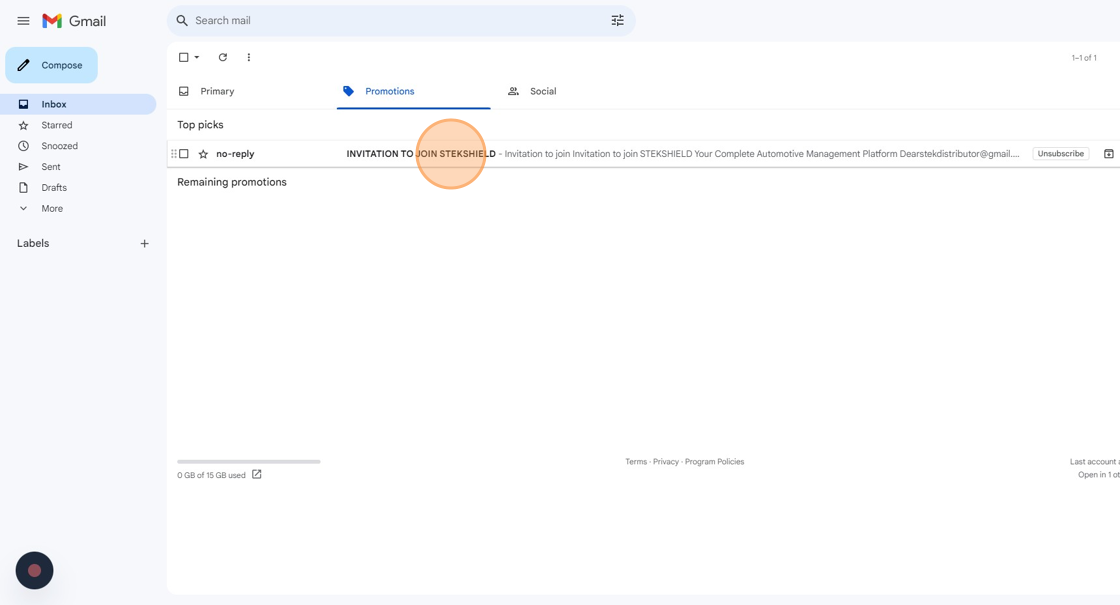
Click on the provided link. You will be redirected to the STEKSHIELD page.
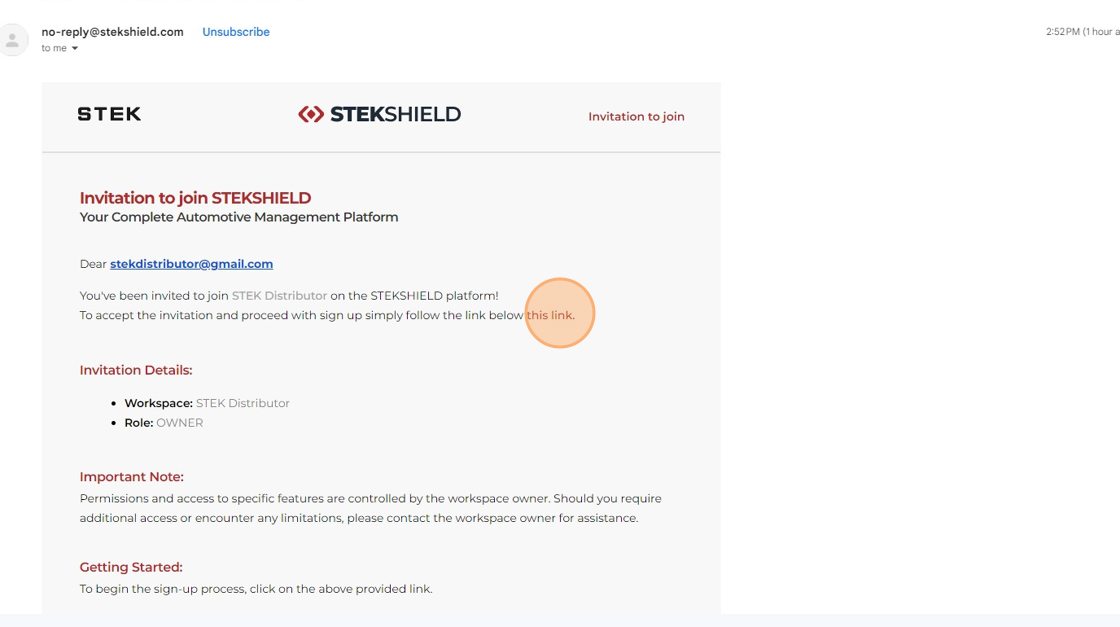
Click "Next"
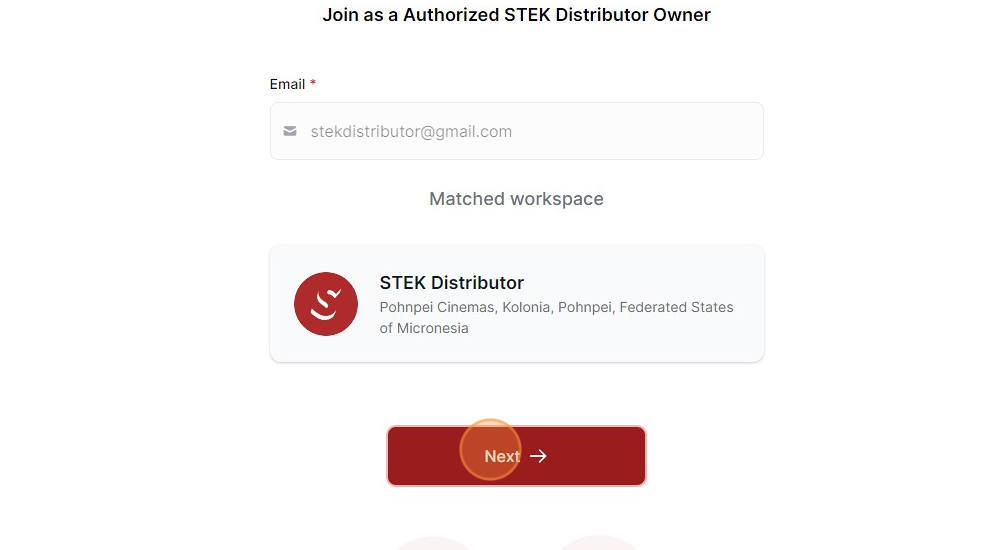
Create the password.
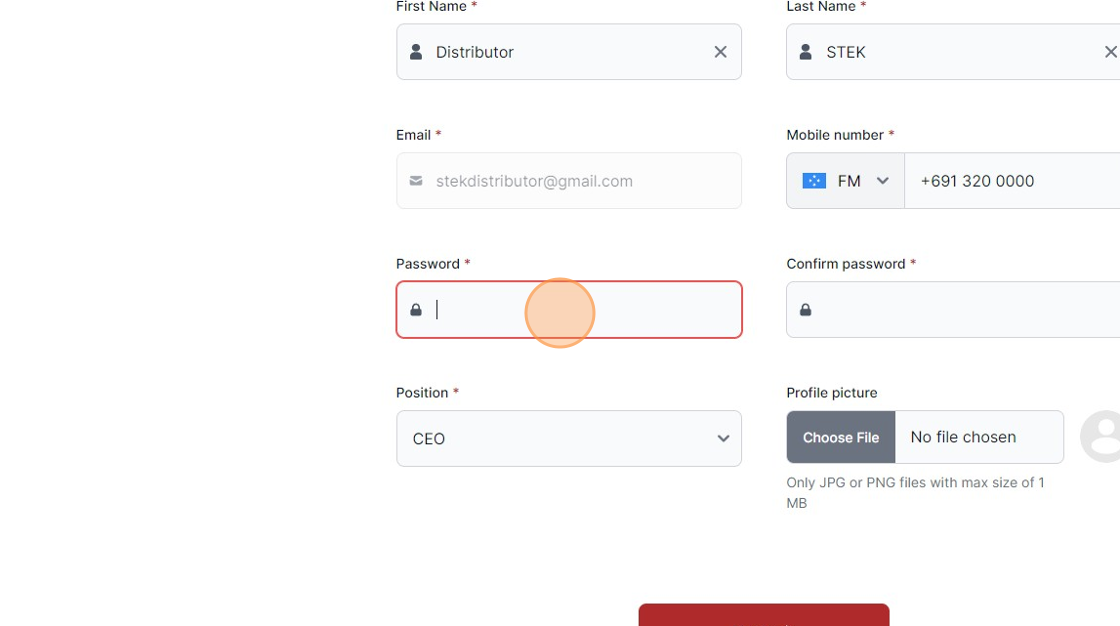
Confirm the password.
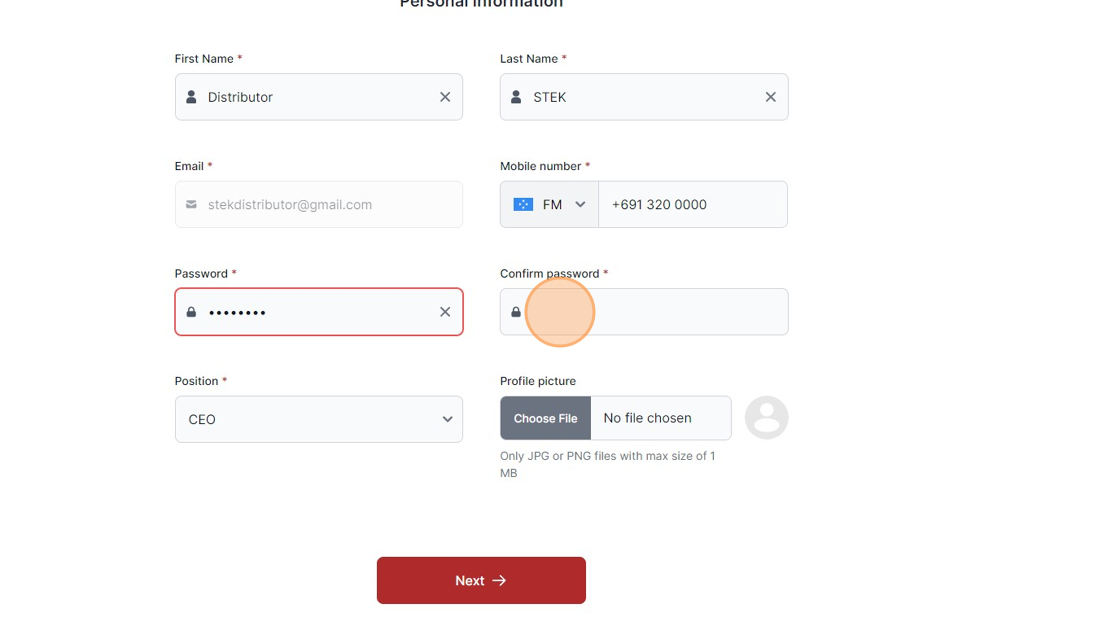
Select your position.
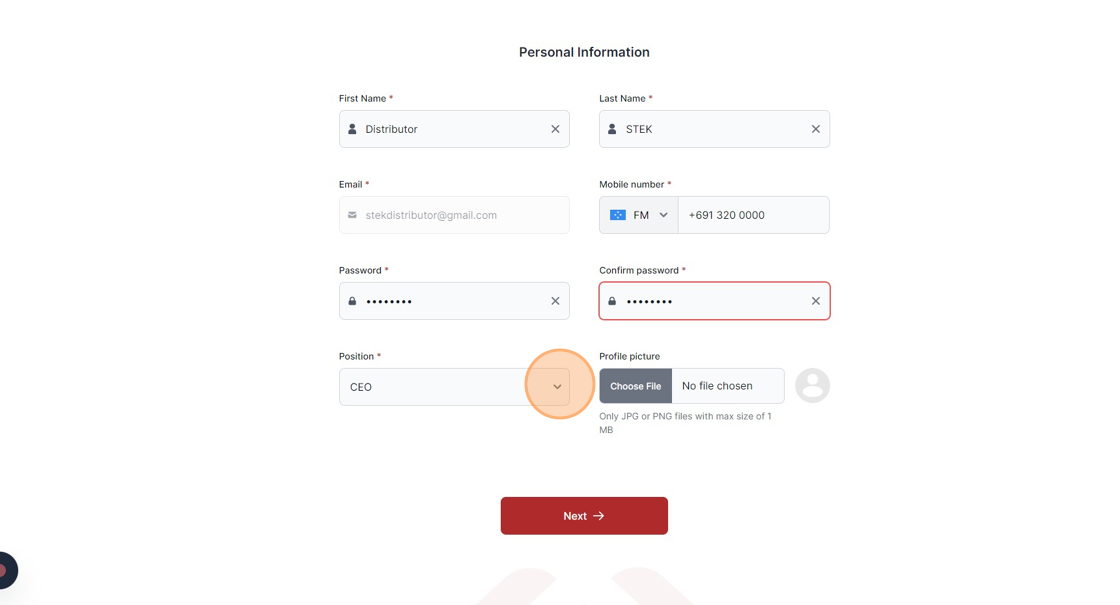
Click "Next".
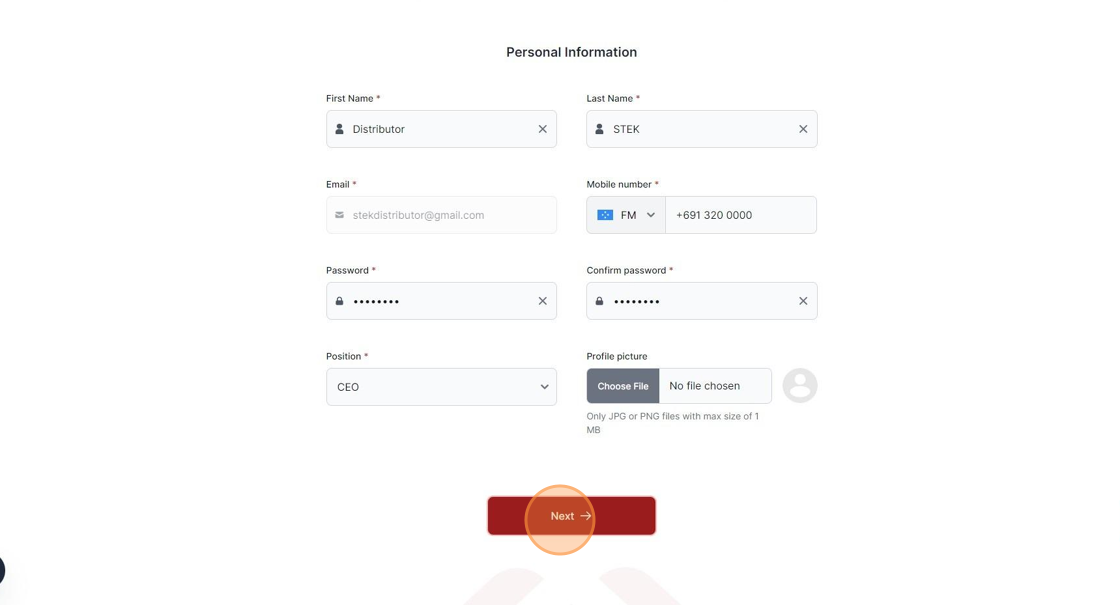
Click "Next" again.
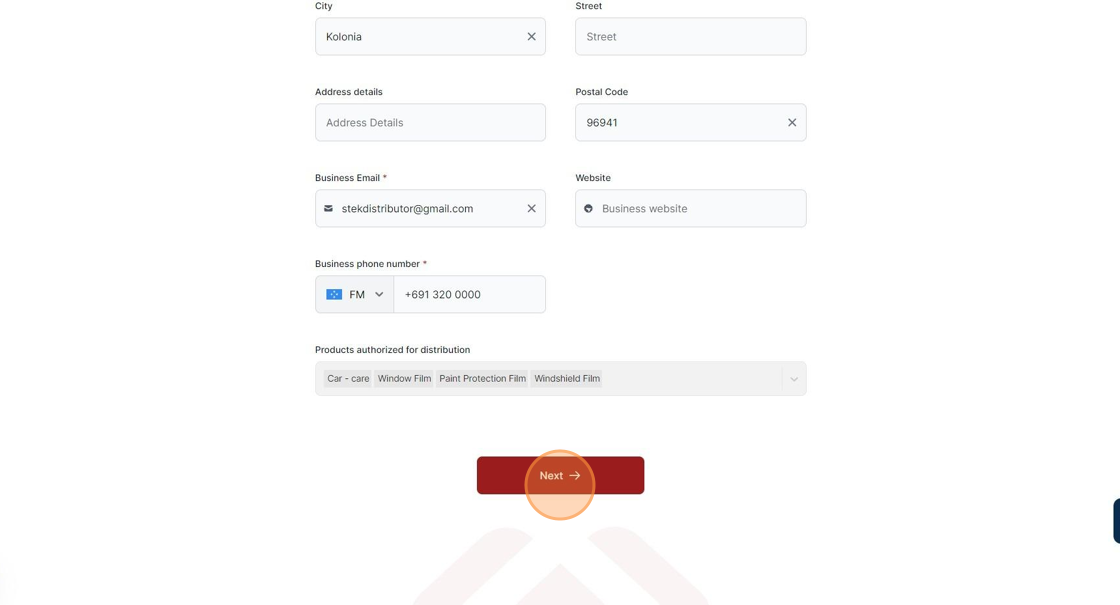
You have successfully completed the creation of the Distributor Workspace.
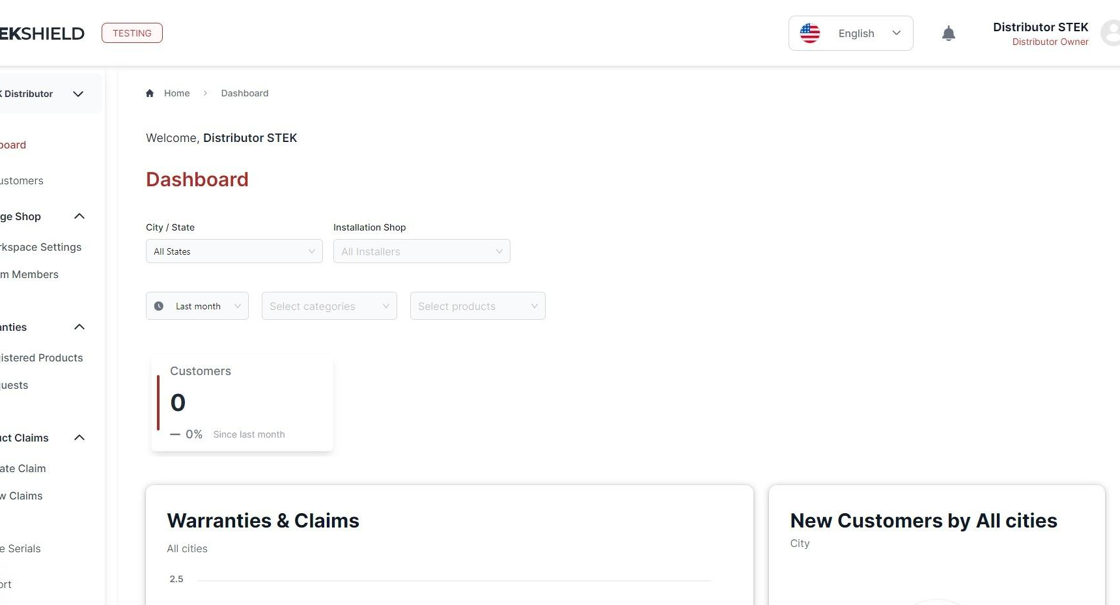
Was this article helpful?
That’s Great!
Thank you for your feedback
Sorry! We couldn't be helpful
Thank you for your feedback
Feedback sent
We appreciate your effort and will try to fix the article