
3.1. Distributor: Create an Installer Workspace for Your Own Installation Shop
This guide provides step-by-step instructions for distributors who have their own installation shop and need to create a separate workspace to manage it. It explains how to create the Installater Workspace, get approval for the workspace, and switch between the Distributor and Installer Workspaces.
Click this icon.
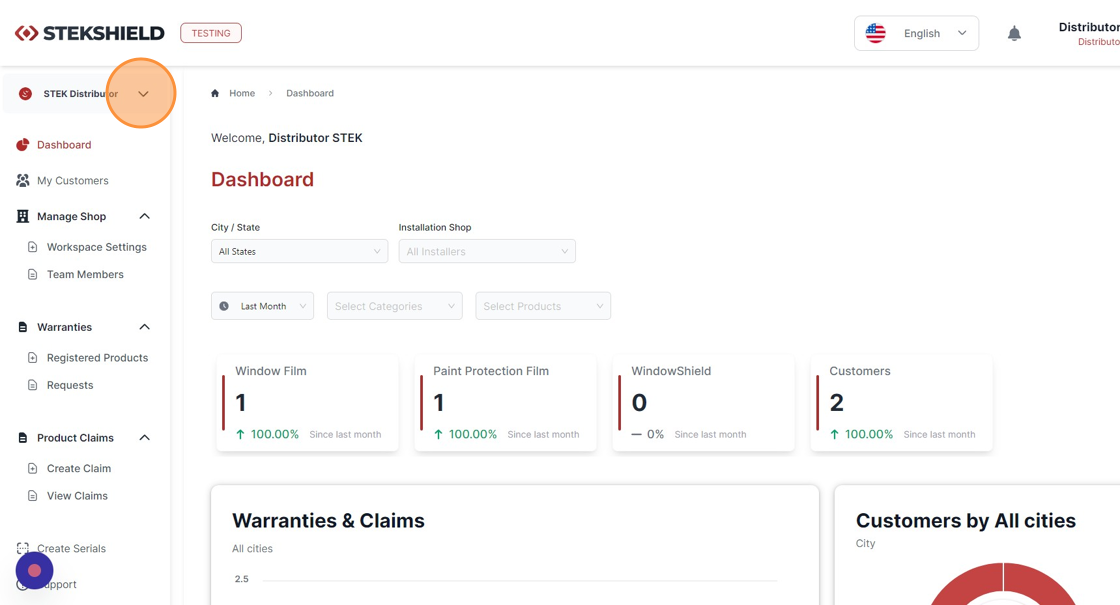
Click "Add New Workspace".
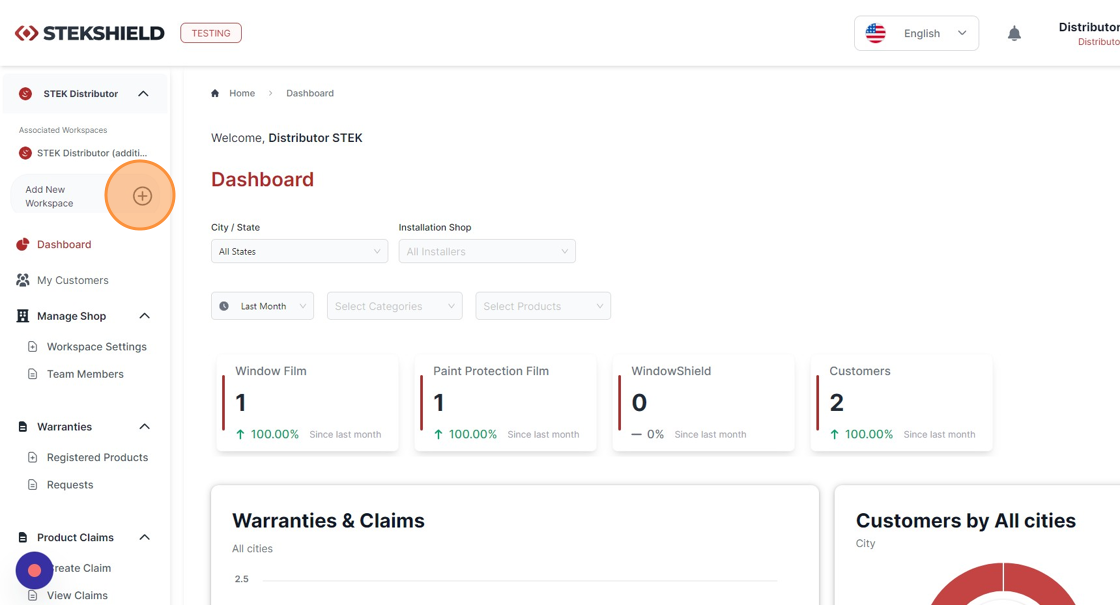
Fill in all the fields.

Click "Next"
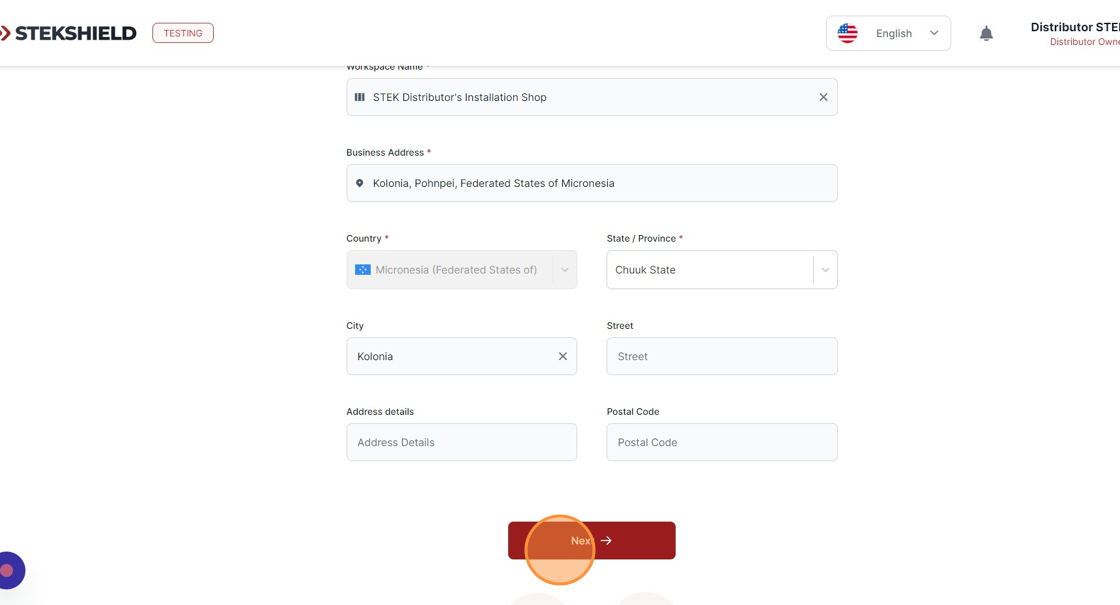
Enter Business Email and Website.
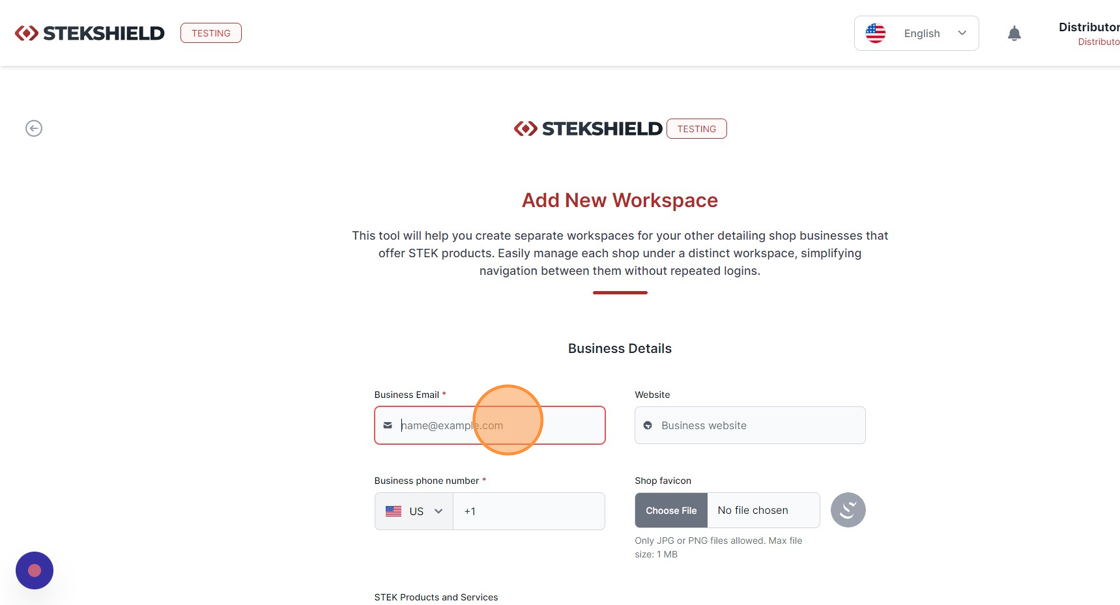
Enter Business phone number.
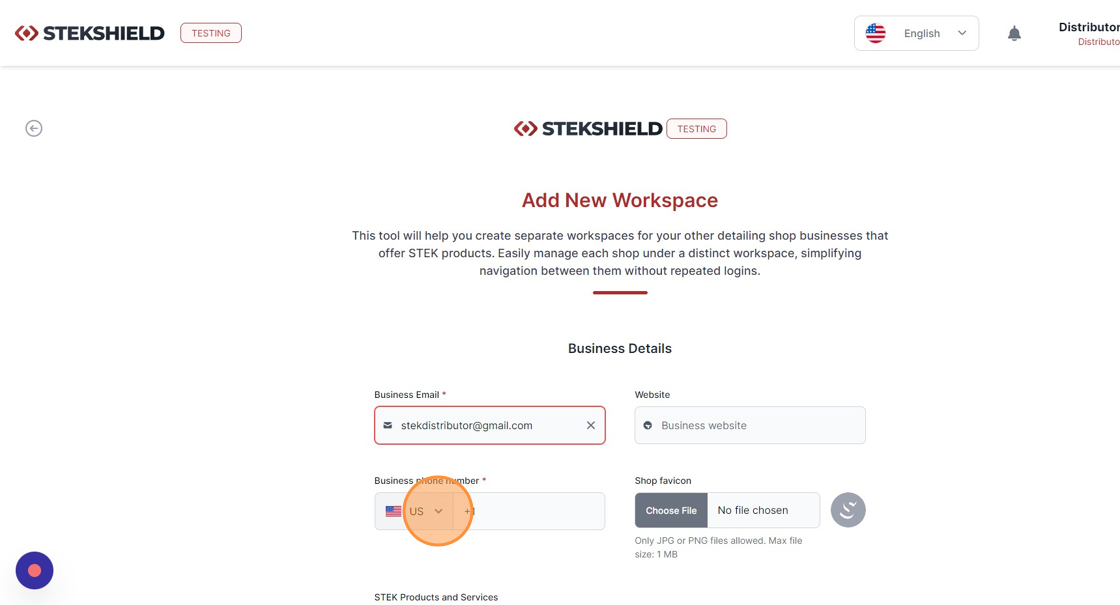
Select STEK Products and Services that the installation shop is authorized to sell.
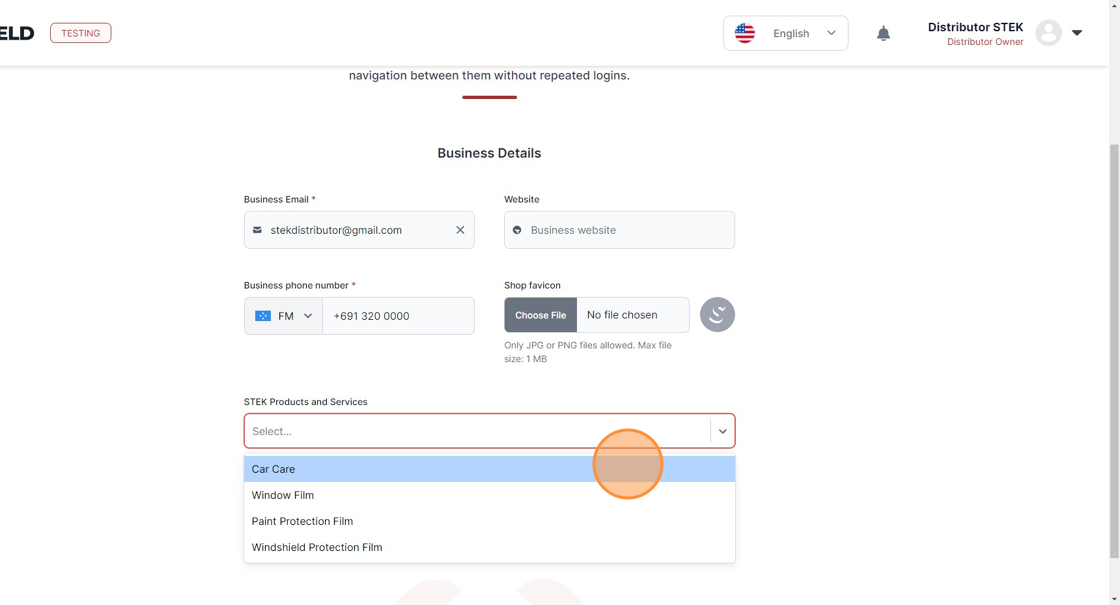
Click "Create Workspace"
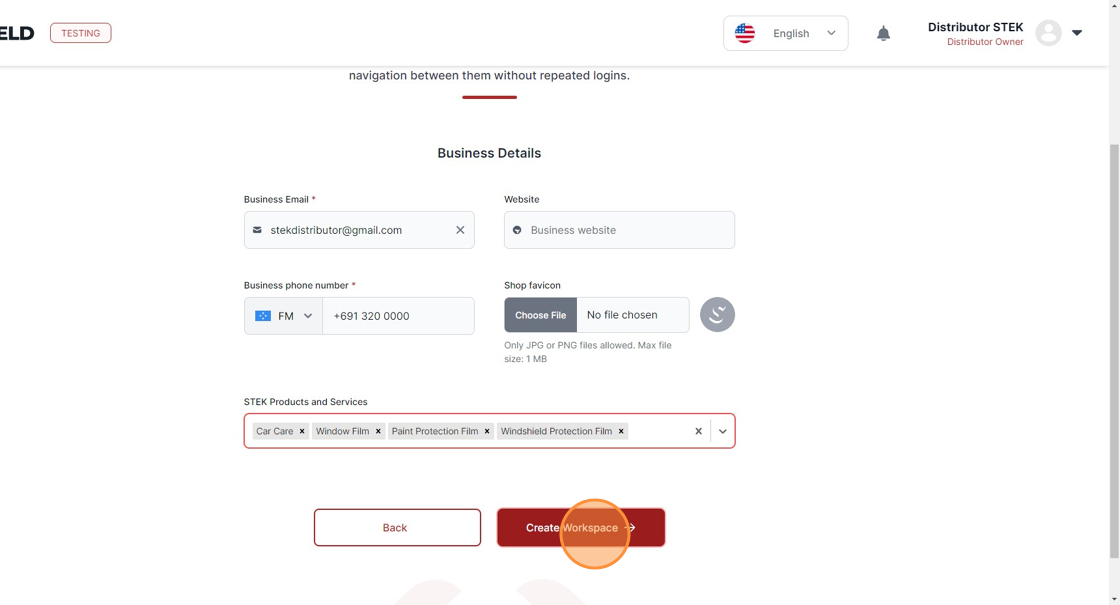
Your Installer Workspace has been created but is pending approval.
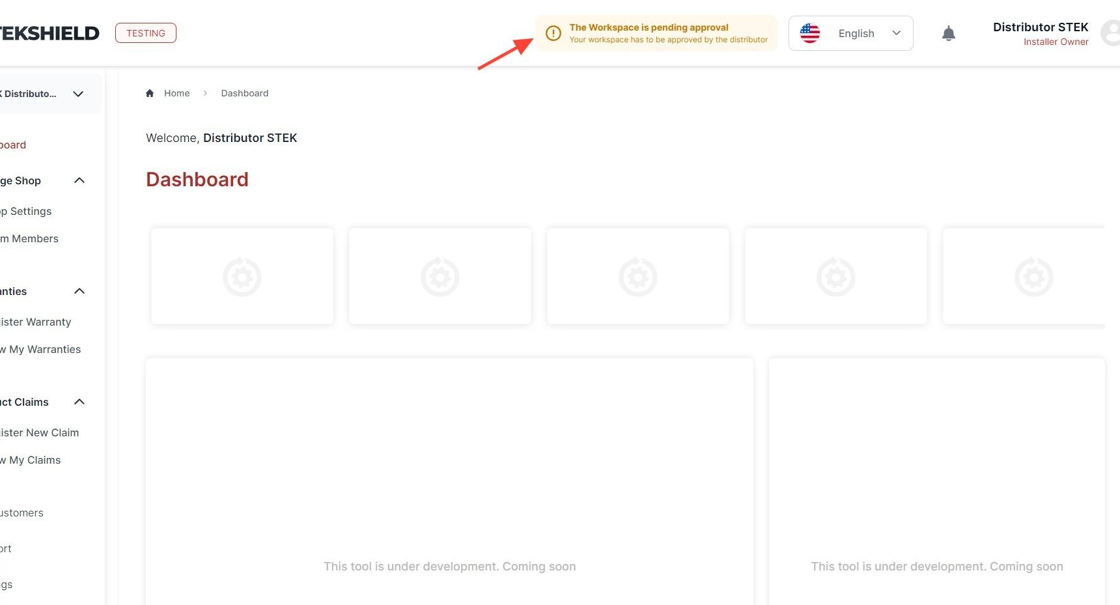
To approve your Installer Workspace, switch to your Distributor Workspace.
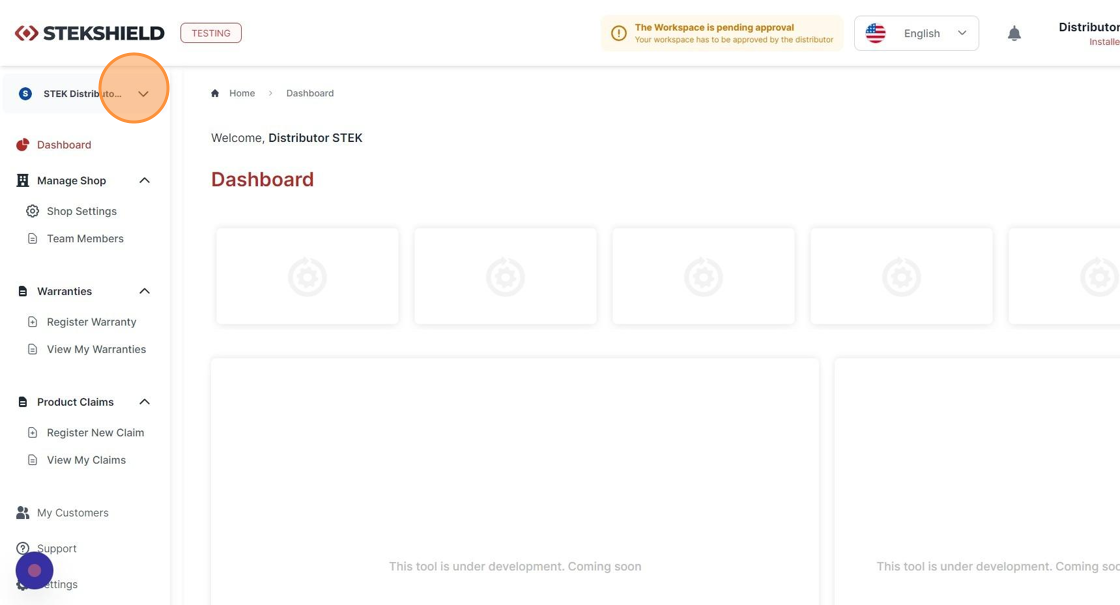
Select the Distributor Workspace.
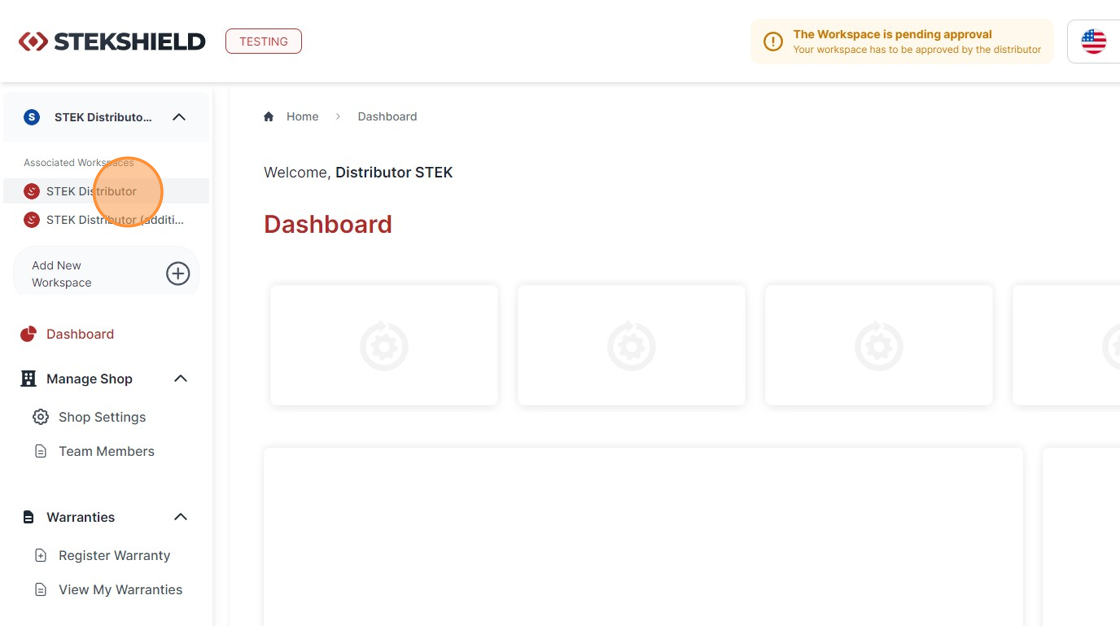
You are now in the Distributor Workspace. Click "My Customers"
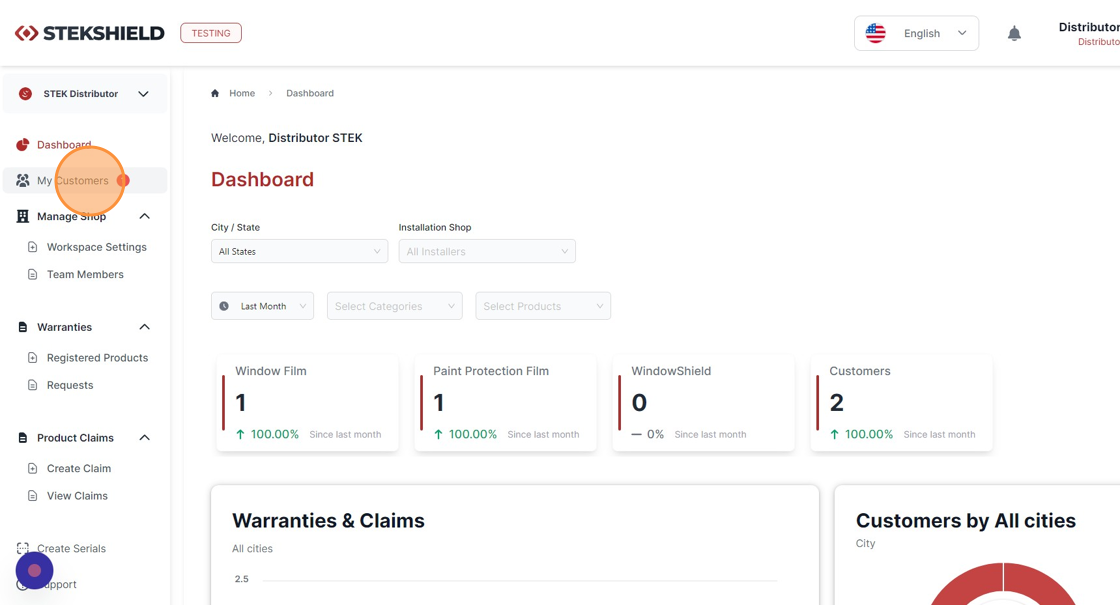
Check all the information of the Installation Shop by clicking "See Details".
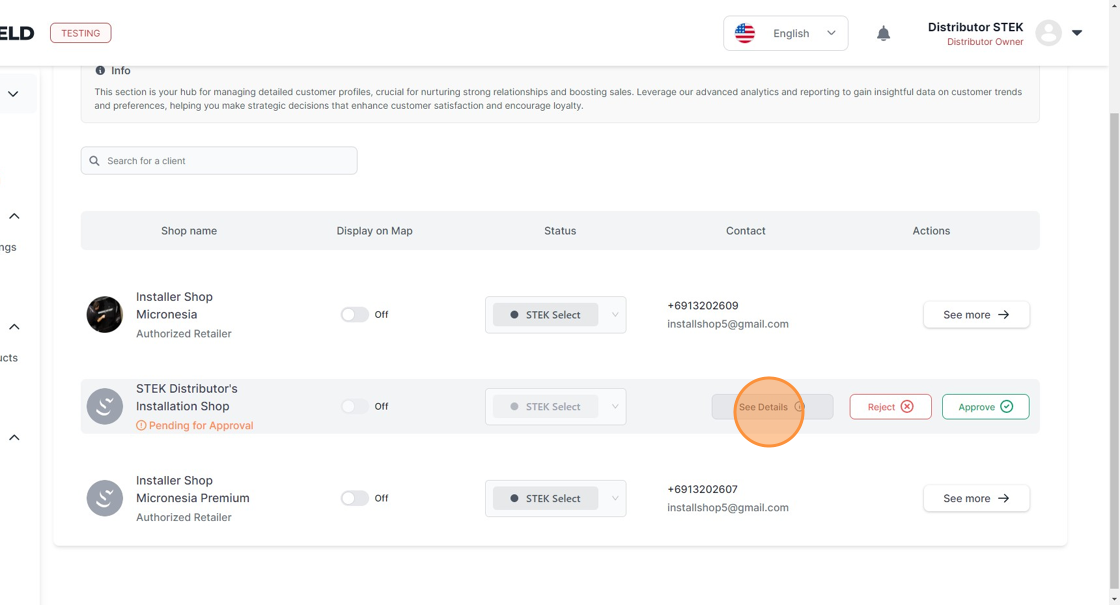
Click "Close"
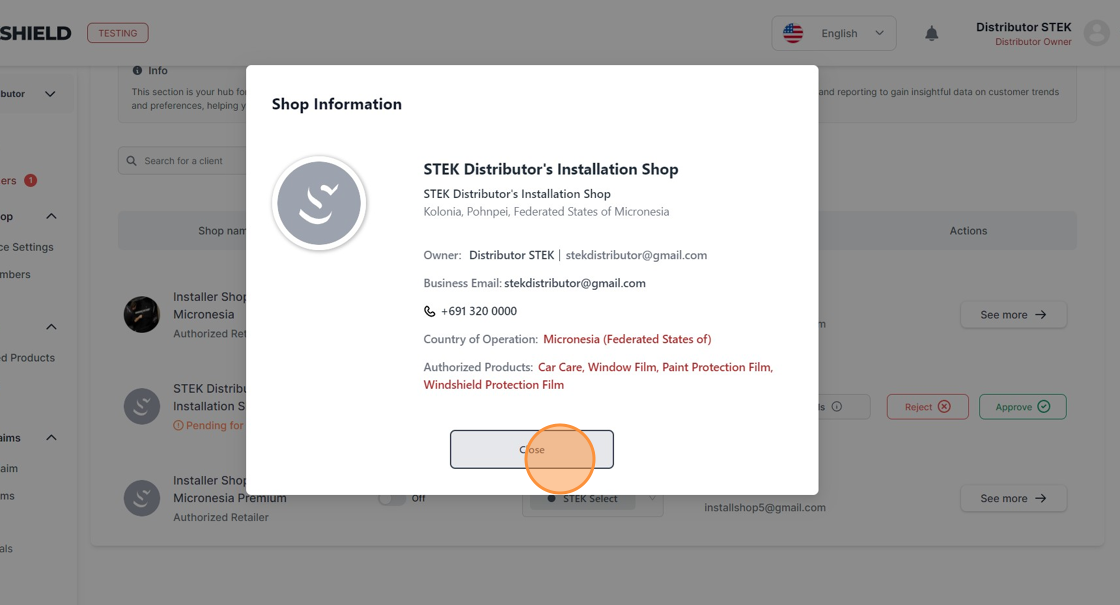
Click "Approve" if all the information is correct.
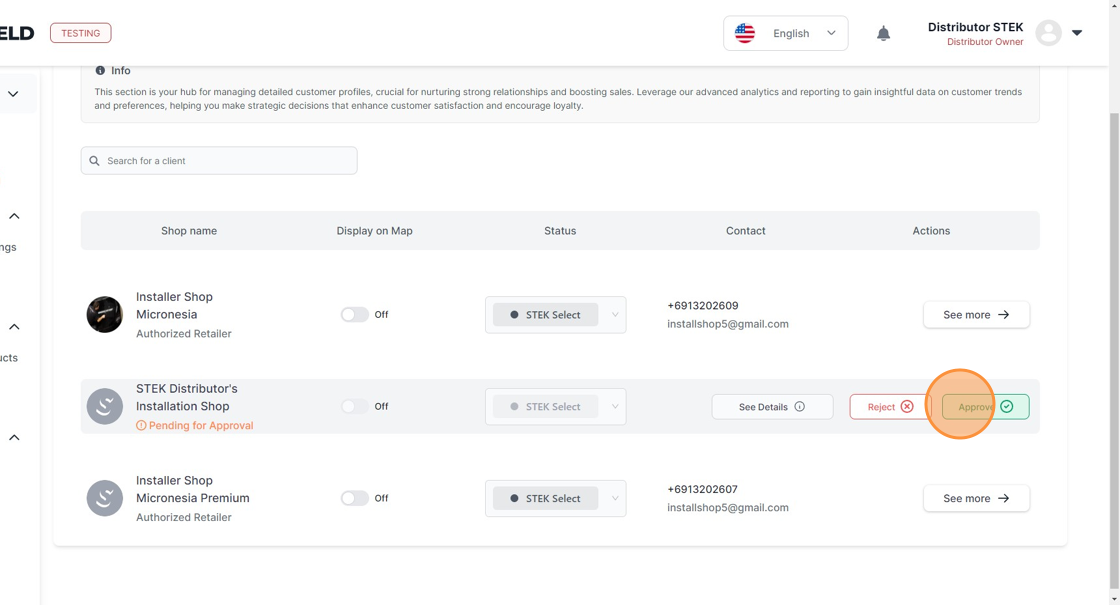
The newly created Installer Workspace has been approved.
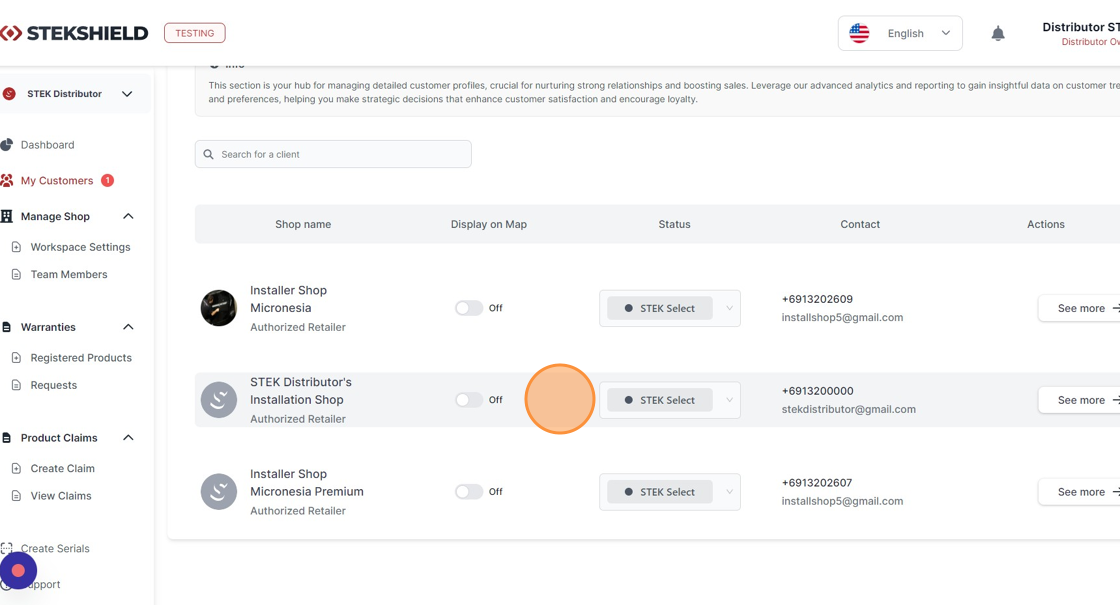
Switch back to your Installer Workspace.
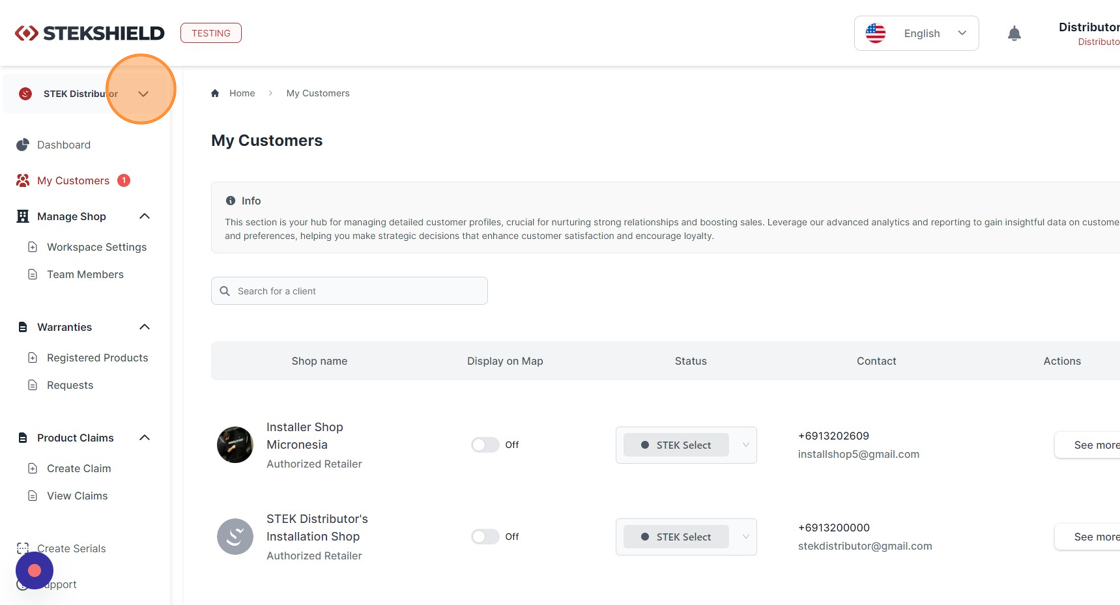
Click "STEK Distributor's Installation Shop"
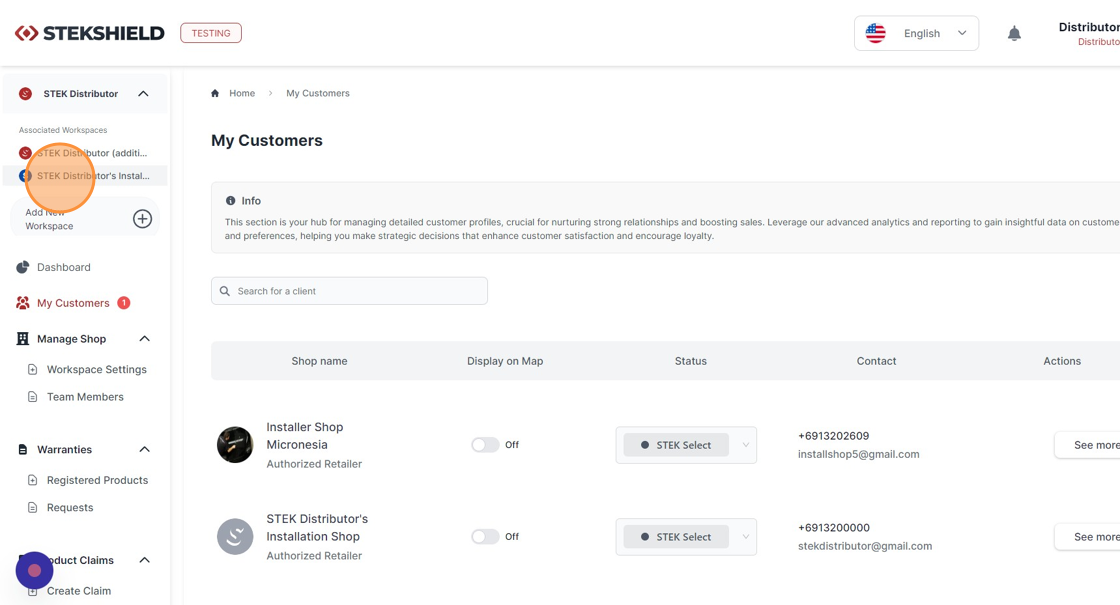
Your Installer Workspace is ready to be used.
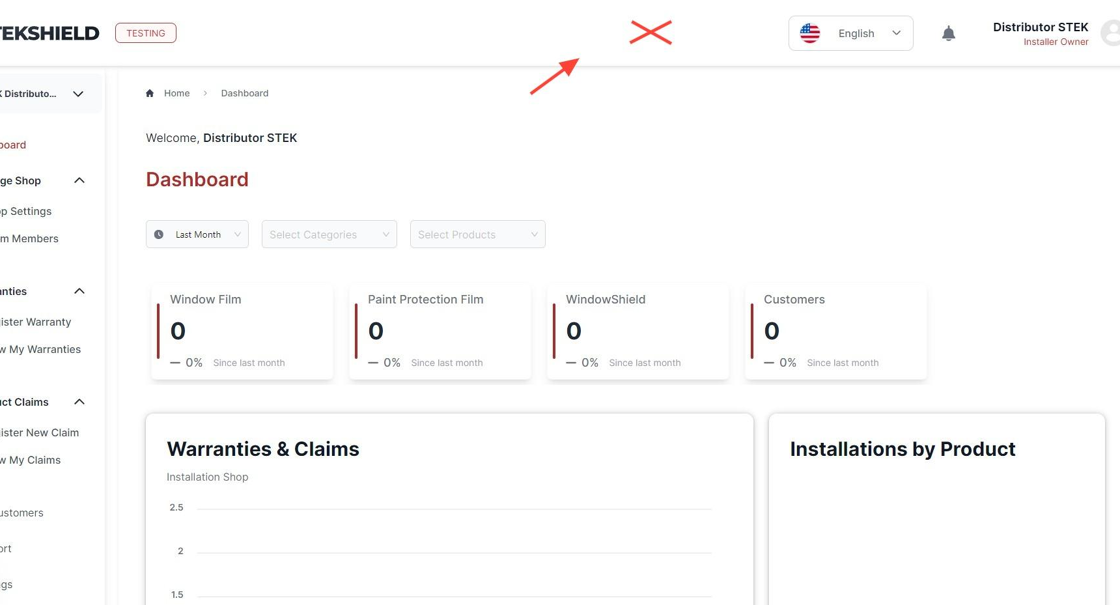
Was this article helpful?
That’s Great!
Thank you for your feedback
Sorry! We couldn't be helpful
Thank you for your feedback
Feedback sent
We appreciate your effort and will try to fix the article