
3.4. Distributor: Manage My Customers
This guide provides step-by-step instructions on how to manage customers (installation shops) as a Distributor. It explains how to access the list of customers, view their details and activities, toggle their visibility on the STEK installers map, and assign them a specific STEK Authorized Shop category.
Click "My Customers" to see the list of all your customers (installation shops).
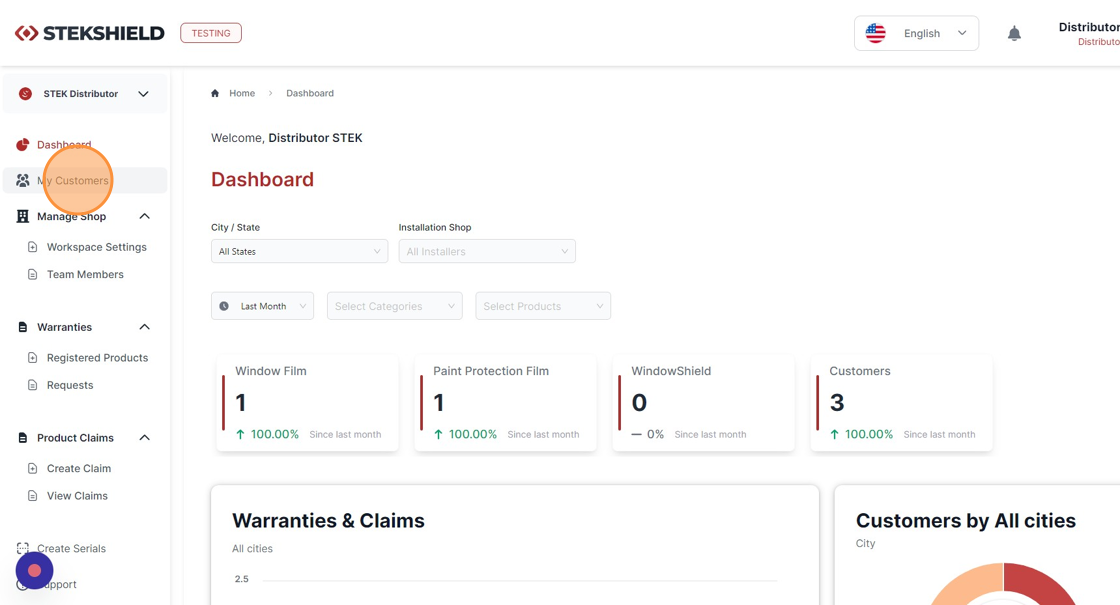
Click "See more" to open the details of the customer (installation shop).
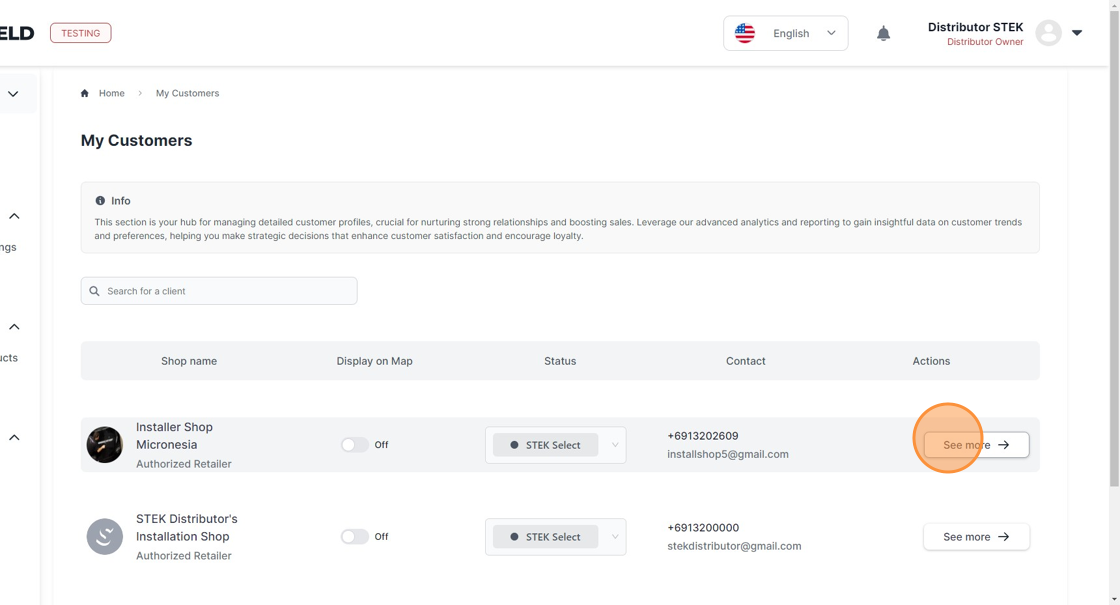
This page displays all activities associated with this customer (installation shop).
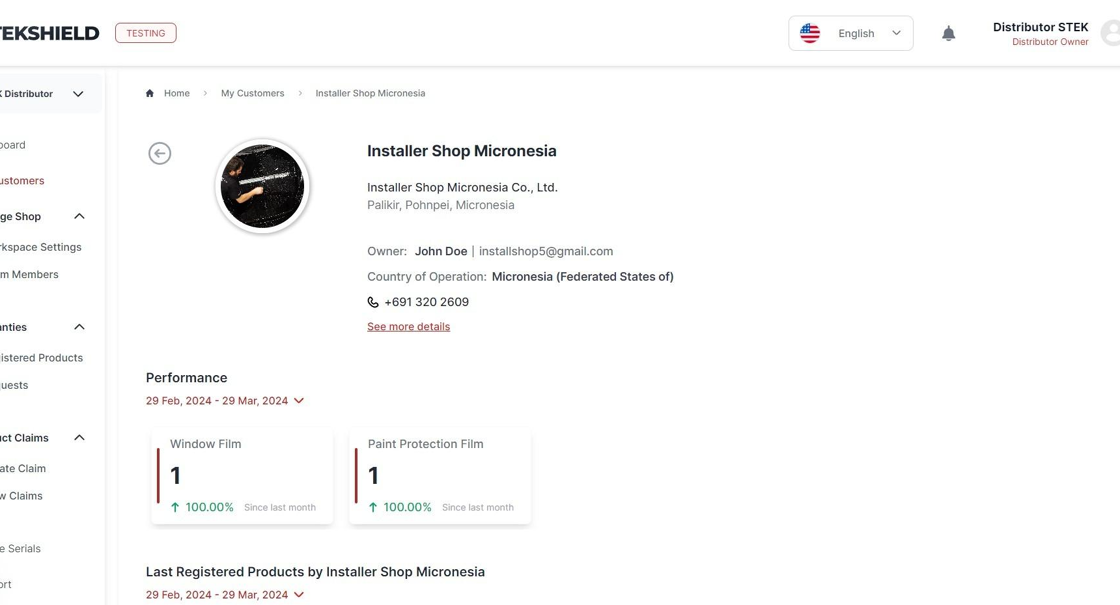
On the My Customers page, you can set whether to display the customer (installation shop) on the STEK installers map by toggling it on or off.
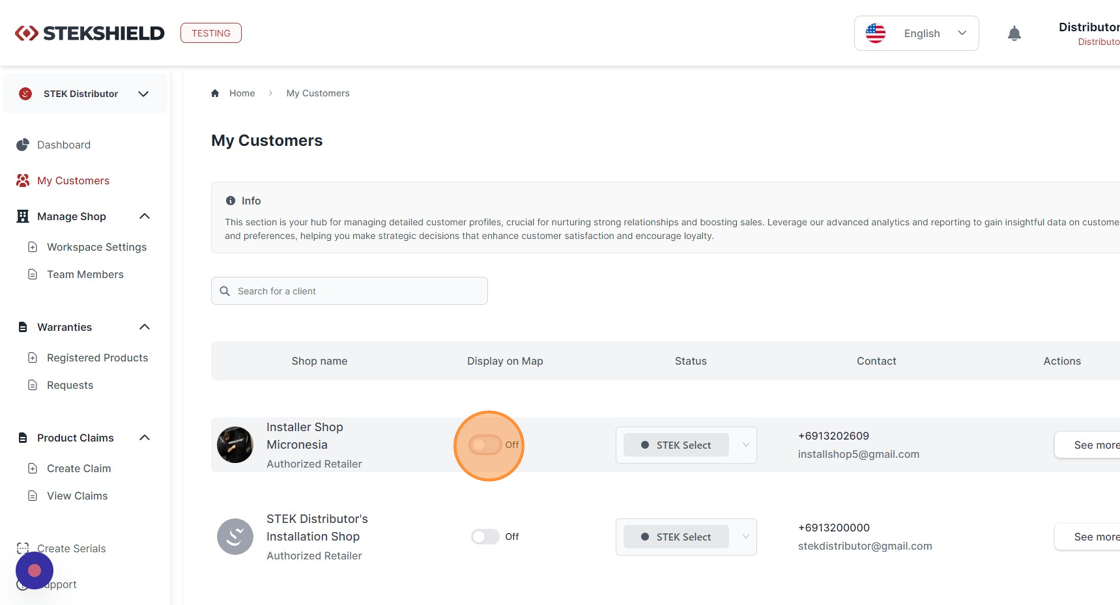
Click on the dropdown list to set the STEK Authorized Shop category for the customer (installation shop).
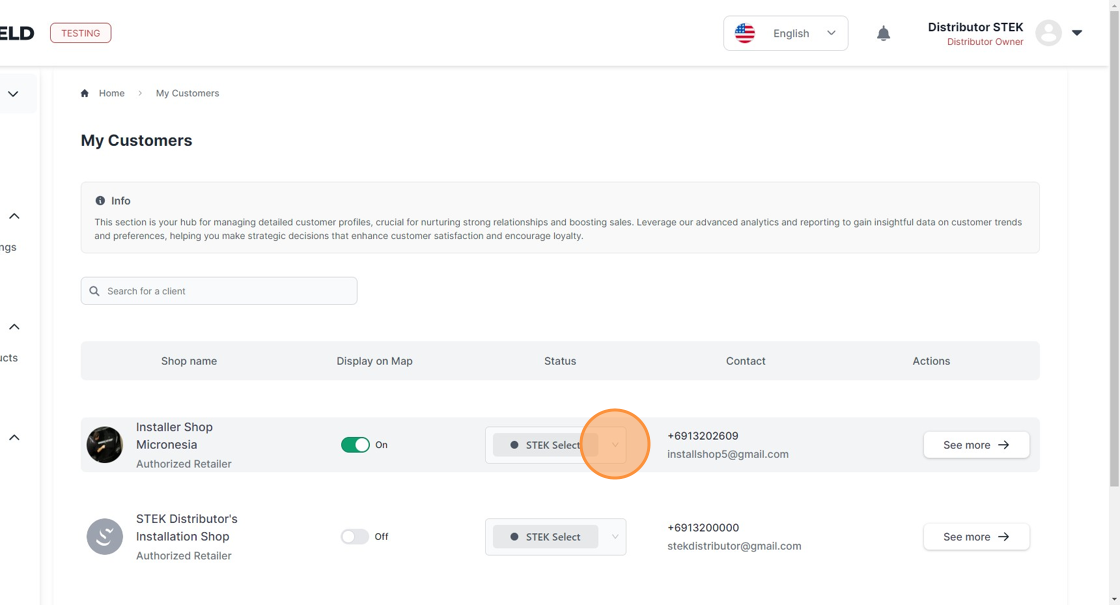
Choose the appropriate STEK Authorized Shop category from the dropdown list.
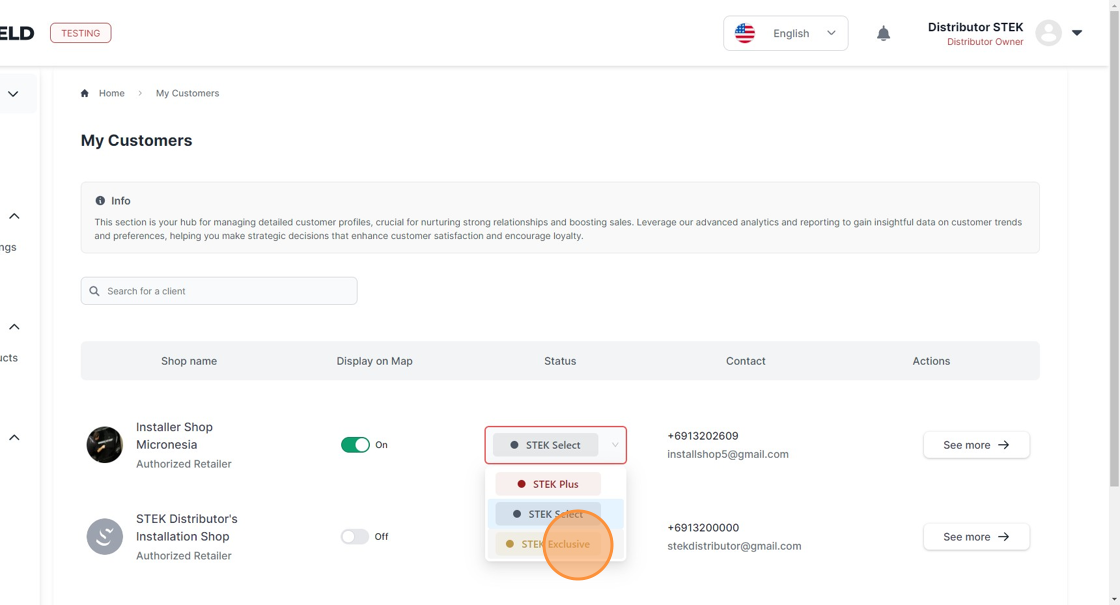
Review your customers.
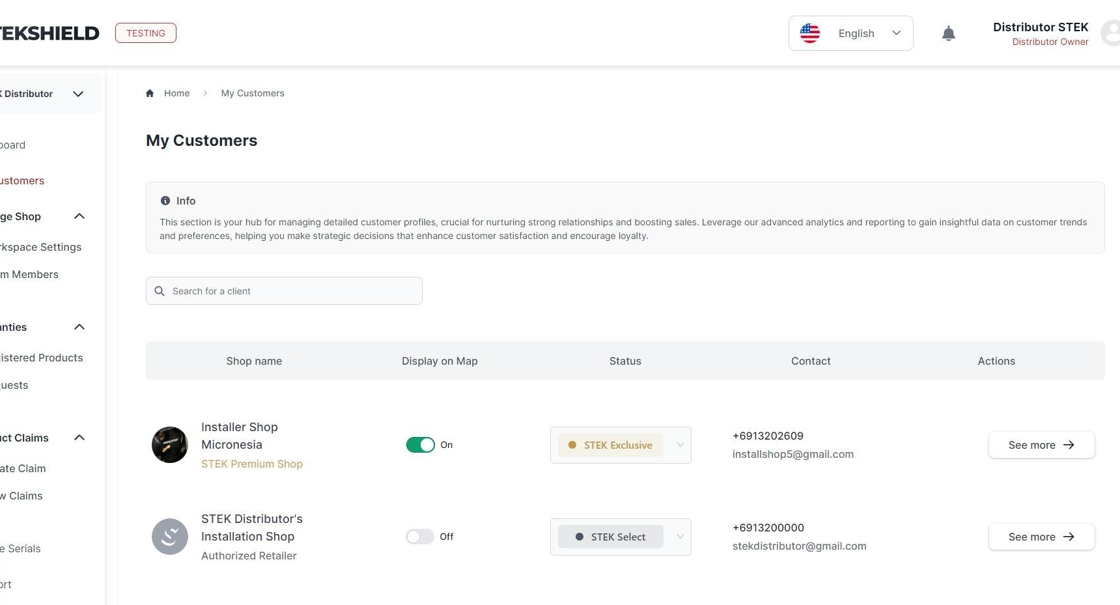
Was this article helpful?
That’s Great!
Thank you for your feedback
Sorry! We couldn't be helpful
Thank you for your feedback
Feedback sent
We appreciate your effort and will try to fix the article