
2.5 Installer: Manage Team Members status
This guide provides step-by-step instructions on how to change status for shop team members. It explains how to navigate to My Team page, select the dropdown, and save any changes made.
Alert: Member status consists of two categories: Member and Admin. If you're the Installer Shop Owner, it's possible to set permissions according to each status on the Settings.
1
Navigate to Team Members tab on the left menu.
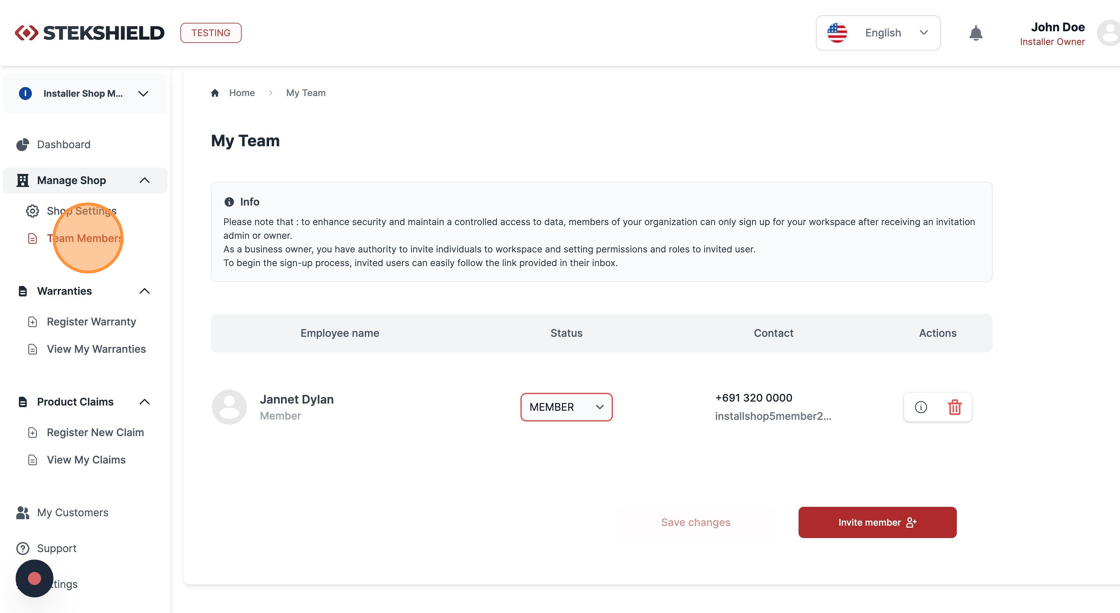
2
Click this "Status" dropdown. And select Member or Admin.
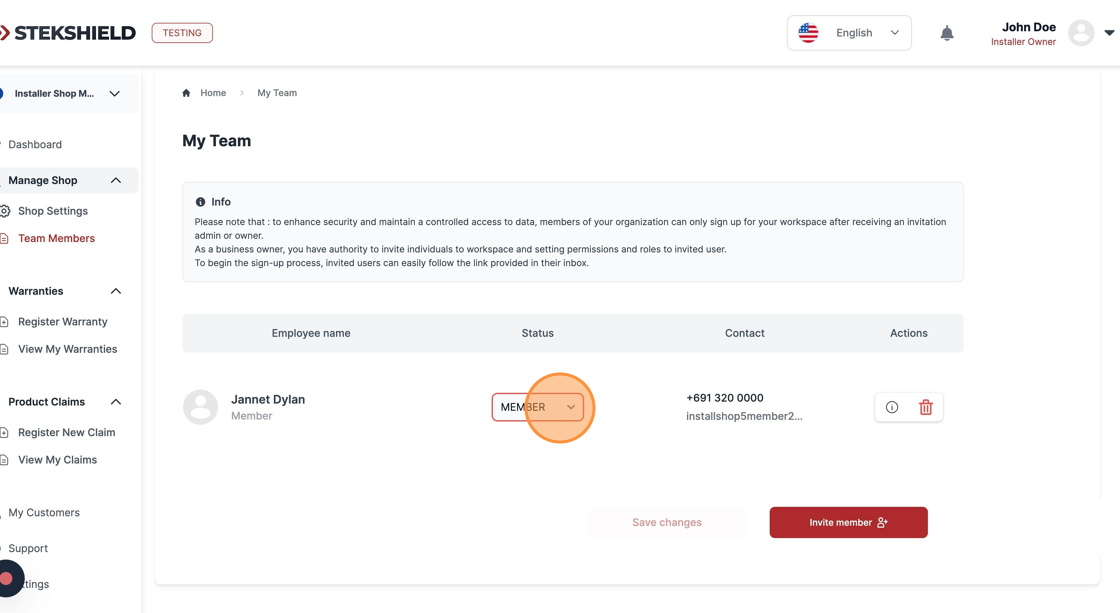
3
Click "Save changes"
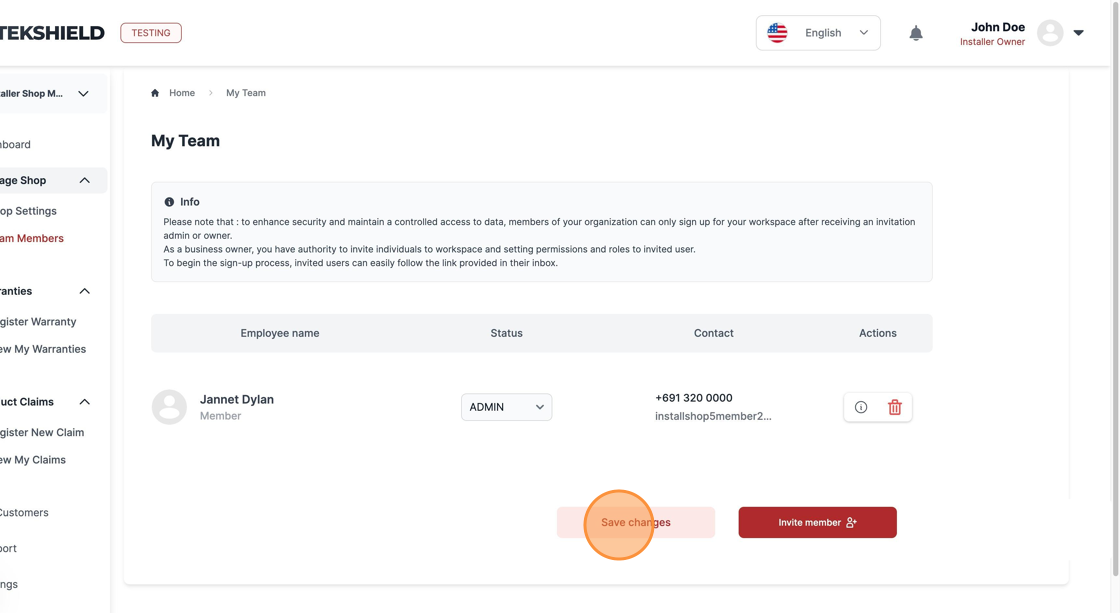
Tip: You successfully changed the status of your member.
Was this article helpful?
That’s Great!
Thank you for your feedback
Sorry! We couldn't be helpful
Thank you for your feedback
Feedback sent
We appreciate your effort and will try to fix the article