
2.3 Installer: Invite a Team Member
This guide provides step-by-step instructions on how to invite a team member using email invitation. It is a quick and easy way to add new members to your team and improve collaboration in your workspace.
1
Under "Manage Shop" on the left menu, click "Team Members"
2
Click "Invite member"

3
Input your installer shop member Email.
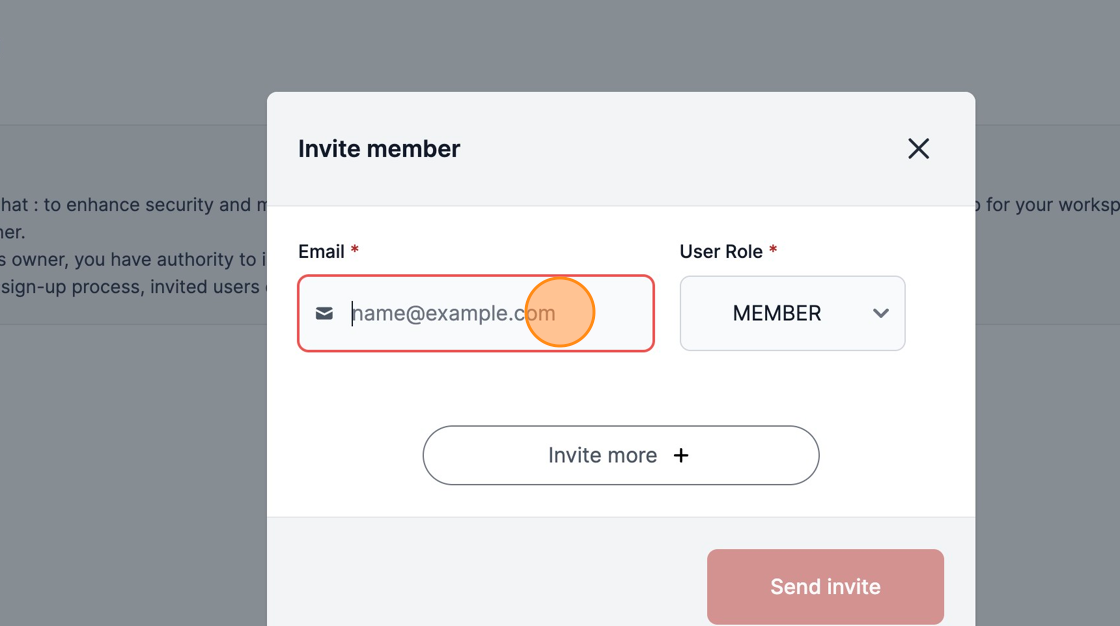
4
Click "Send invite". An email will be sent to the new member's inbox with an authorization link.
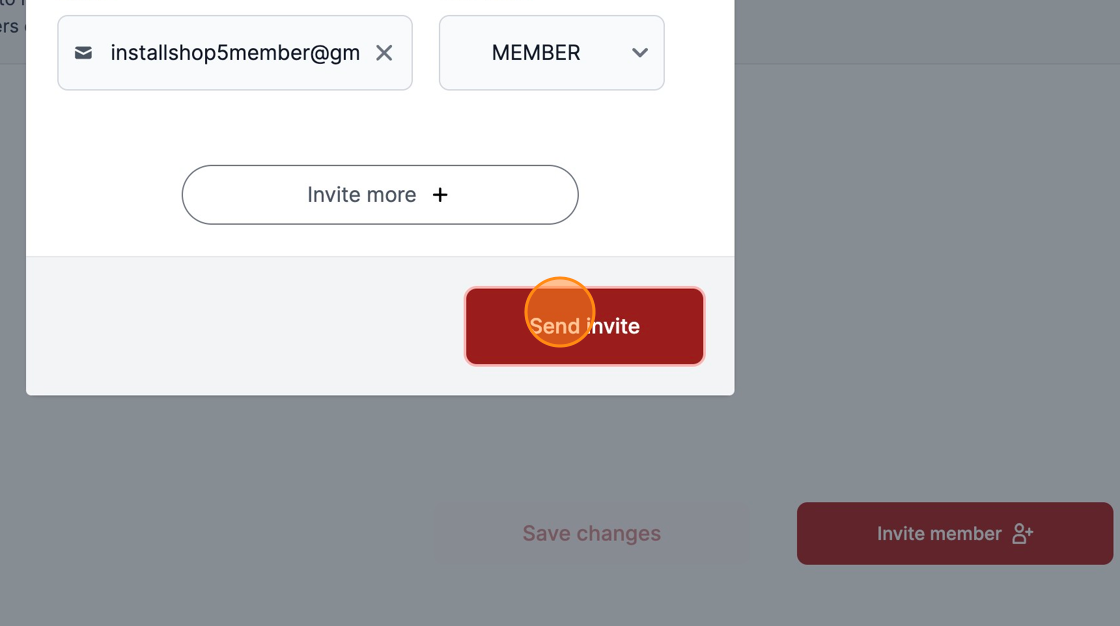
Was this article helpful?
That’s Great!
Thank you for your feedback
Sorry! We couldn't be helpful
Thank you for your feedback
Feedback sent
We appreciate your effort and will try to fix the article